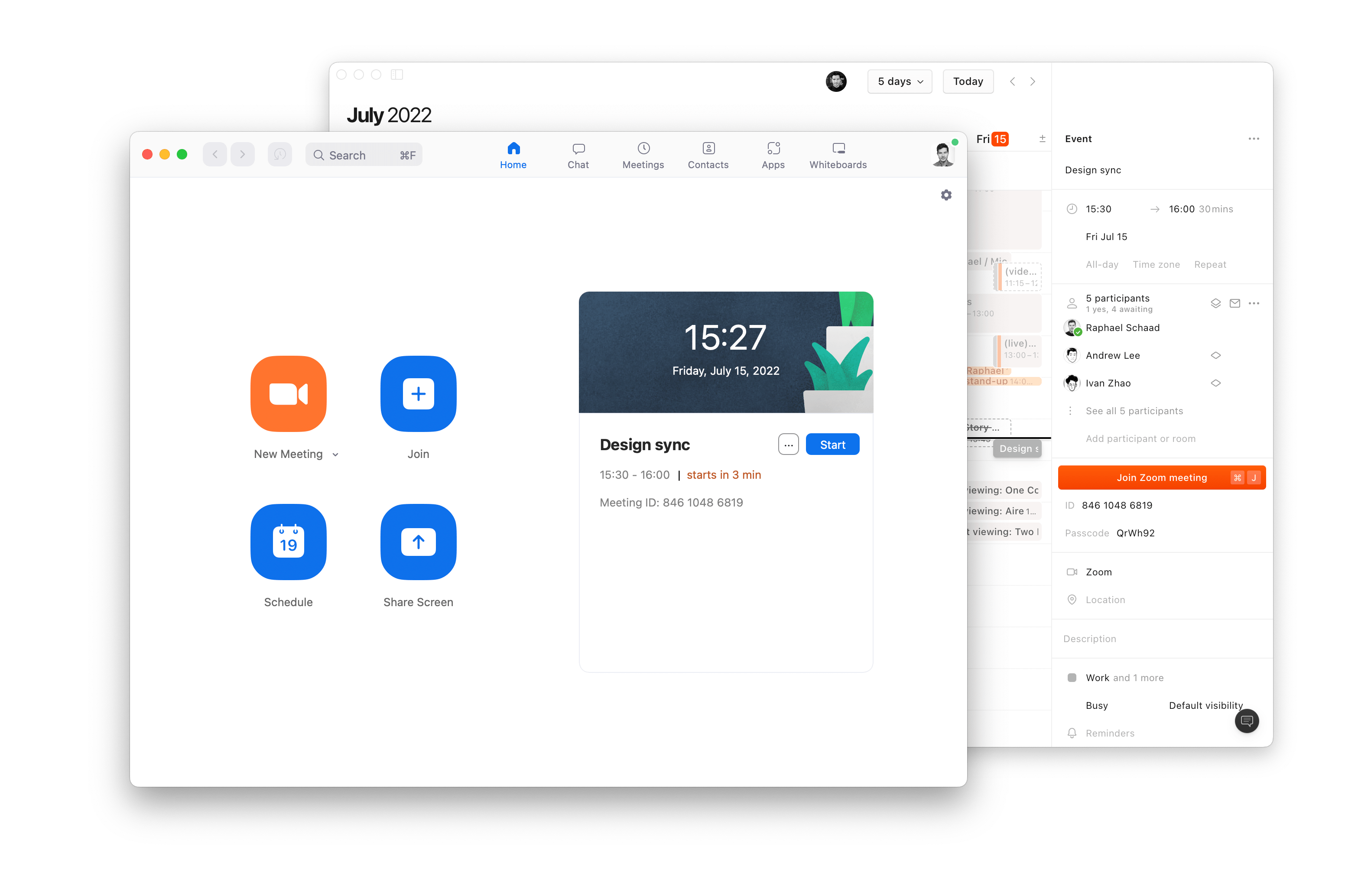
Zoom integration improvements
Cron has always been best in class at creating and joining conference calls. Features like default and custom conferencing and numerous integrations make everything feel seamless. Zoom is our most popular integration, and we’ve made significant improvements under the hood.
Zoom’s own app has the notion of “Upcoming meetings”. Previously, changes to a calendar event with Zoom in Cron wouldn’t be reflected in Zoom’s app. This could lead to wrong notifications, stale room reservations, or confused participants.
With this update, all edits to events in Cron that have Zoom are instantly synced to Zoom’s broader platform. For example, all meetings in Zoom are titled like their calendar event. Even repeat events with Zoom are all kept in sync now.
Everyone with Zoom connected in Cron (Settings > Integrations > Conferencing) will automatically benefit from these improvements. Additionally, any Zoom meeting that seems out of sync with its calendar event can easily be fixed by removing Zoom from it and re-adding Zoom to it.
Other improvements
- Improves visual appearance of merged event chips by showing/hiding additional colored ribbons based on calendar visibility.
- Fixes automatic and manual event blocking for modified instances of certain repeat events created outside of Cron.
- Fixes automatic and manual event blocking for events that change from all-day to a fixed time (and vice versa).
- Fixes error toast improperly showing after manually blocking an event, then selecting the blocked copy.
- Fixes removed system-wide keyboard shortcuts getting reset when restarting the app.