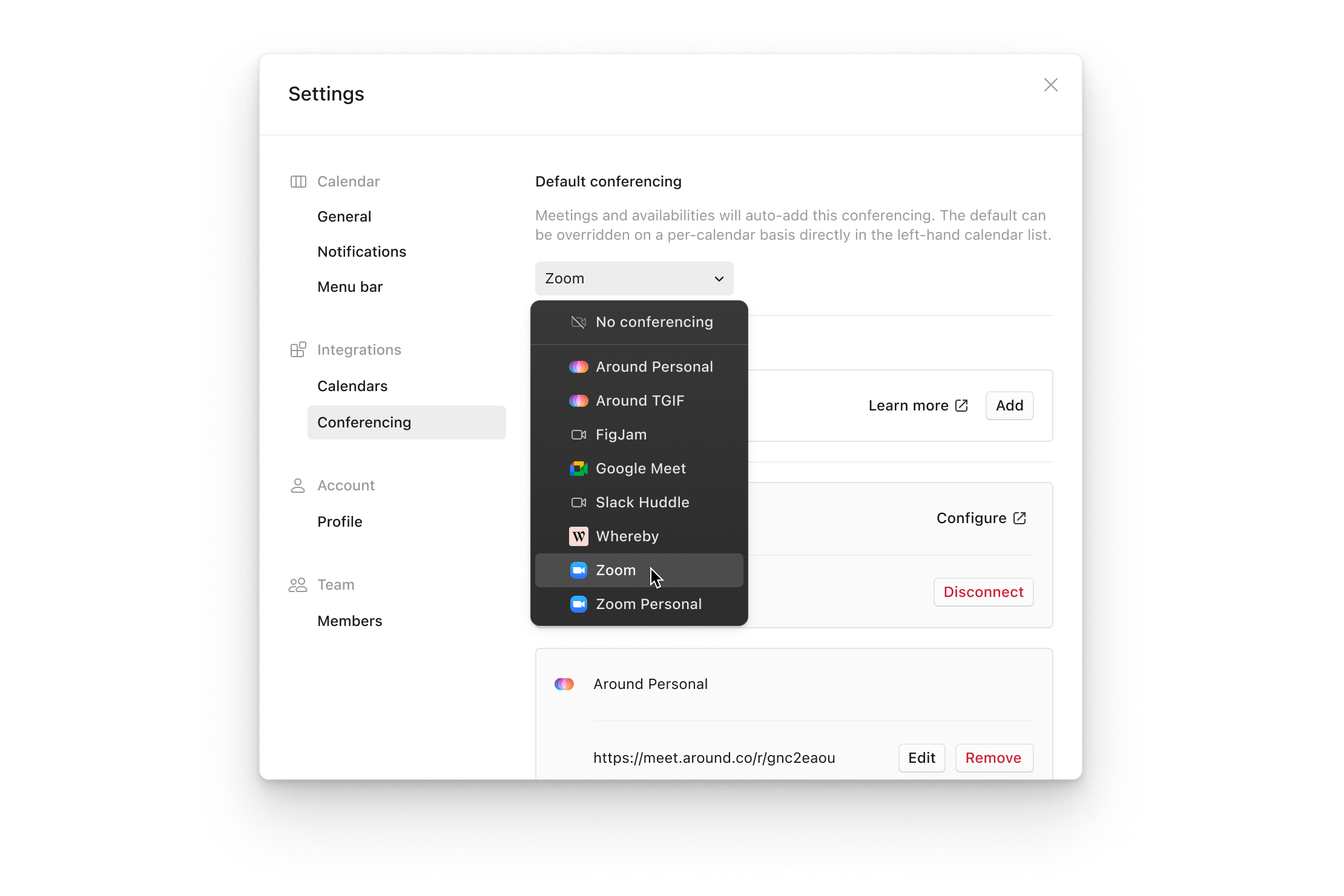
Default and custom conferencing
We’re introducing two conferencing features at once — and they’re even more powerful in combination.
First, you can choose to auto-add conferencing to new meetings you create. The instant you add a participant, your default conferencing will be added automatically. You can even override the default setting on a per-calendar basis directly in the left-hand calendar list.
Second, you can now save any link as custom conferencing. Cron includes a set of popular default providers such as Zoom, but now you can make your own integrations. Participants will see the link in the location field. This is useful to add links to rooms in tools like Around or Slack Huddles. You can also get creative and add, e.g., FigJam links — the possibilities are endless.
Other improvements
- Hides Google Meet as conferencing option if the Google Workspace disables it.
- Prevents Zoom from generating short (3-letter) meeting passcodes.
- Prevents upcoming meeting notification from showing for “Meeting participants” calendars.
- Excludes declined events from menu bar calendar.
- Auto-selects correct Google account when opening a Google Meet link from the menu bar.
- Fixes declined meeting preventing upcoming meeting from showing in menu bar preview.
- Fixes menu bar calendar temporarily not visible.
- Fixes bad layouts for upcoming meeting notifications due to zoomed interface.
- Fixes upcoming meeting notification of canceled event falsely showing.