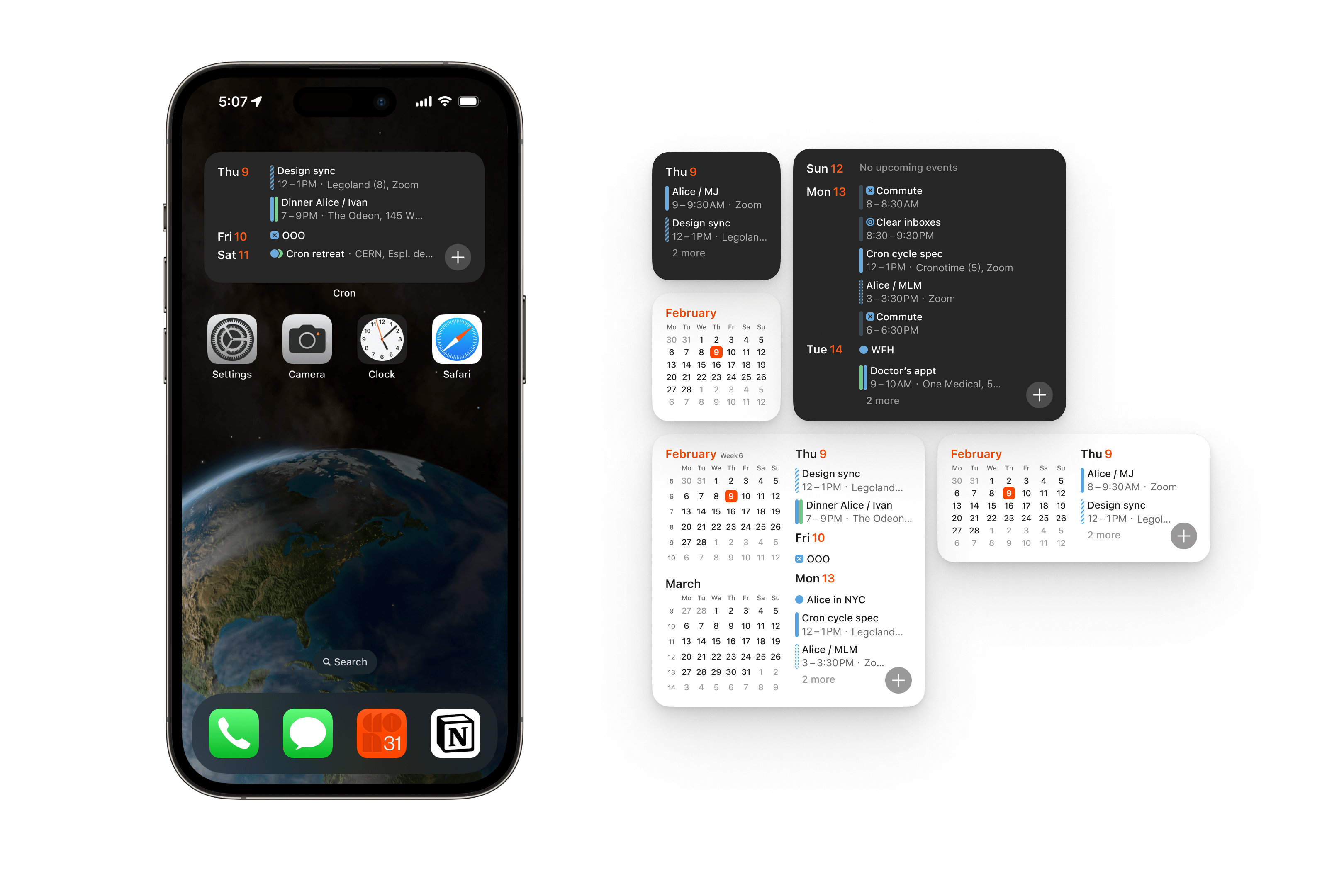
iOS app and widget polish
Since the launch of Cron for iOS, we’ve continuously shipped fixes and added the ability to create and edit custom repeat patterns on the go. Now, we’re bringing new iOS widgets and more improvements to the app.
The Home Screen Widgets show a rich preview of upcoming events, plus a button to quick-add events. The Lock Screen Widget (new in iOS 16) lets you see what’s up next when picking up your phone. In addition to the existing small 1×1 and medium 2×1 widgets showing upcoming events, Cron now has:
- The upcoming events widget in a large 2×2 size.
- A new month view widget in small, medium, and large sizes.
Users now have the option to show all-day events in their widgets. A new in-app widget setting also lets you configure which events to show, whether to hide event titles on the Lock Screen (for privacy), which calendars to include, and more.
The Cron for iOS app also got faster, more robust, and more polished.
Other improvements
- Displays Google Calendar Out of Office (OOO) events that are lasting all day in Cron’s all-day section.
- Displays more all-day events in iOS app by scrolling (previously limited to 4 events).
- Allows to “Delete Cron account” under Settings > Account > Profile.
- Enables creation of all-day events in iOS app by tapping-and-holding on empty spot.
- Enables collapsing/expanding of the all-day section on iOS.
- Enables “Create event from hold” action in iOS app when selecting a shared availability hold on the grid.
- Truncates long calendar titles in the iOS app’s calendar list.
- Improves ordering of events that start at the same time according to RSVP status (macOS menu bar calendar, Windows system tray calendar, and iOS widgets).
- Fixes the today button of iOS app navigating to the incorrect date in specific situations.
- Fixes initial scroll position when opening app near midnight on iOS.