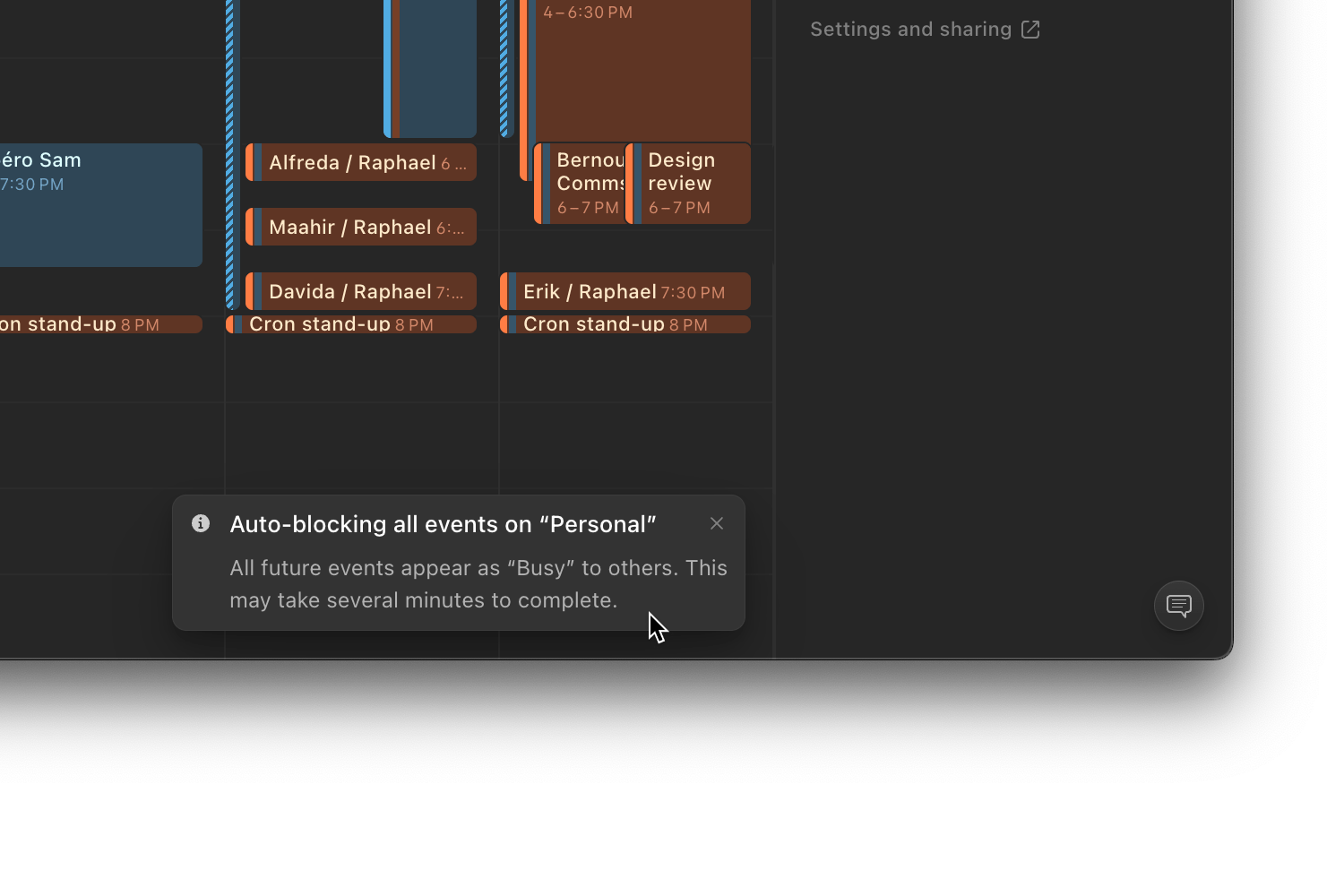
Automatic event blocking improvements
With our recent introduction of automatic event blocking, Cron lets you sync events between entire calendars and accounts. Your feedback has been fantastic, and we’re already auto-syncing calendars for a large number of Cron’s users.
Cron now displays an info toast while the initial auto-(un)block is in progress. Further, we’ve increased the reliability of large calendar syncs. We’ve also resolved a rare crasher when auto-syncing a calendar and removing the same calendar from Cron.
Additionally, shared availabilities are correctly excluded from automatic event blocking, and we now allow circular auto-blocking of calendars. For example, you can show all events from calendar “Personal” as “Busy” on calendar “Work” and show all events from “Work” including details back on “Personal”.
Other improvements
- Adds confirmation dialogs when one-off unblocking an event and when disconnecting a calendar with an active block.
- Improves
Ctrl/⌘Kcommands when in month view. - Renames “Remove calendar from list” to “Remove teammate from list” for teammates pinned to the left-hand calendar list.
- Allows outstanding shared availabilities to be confirmed by the recipient even if the calendar account got disconnected from Cron.
- Fixes hold ribbons sometimes showing for confirmed holds after app refresh.
- Fixes hold ribbons showing for disconnected calendar accounts.
- Fixes stale account state in the calendar list after disconnecting an account.