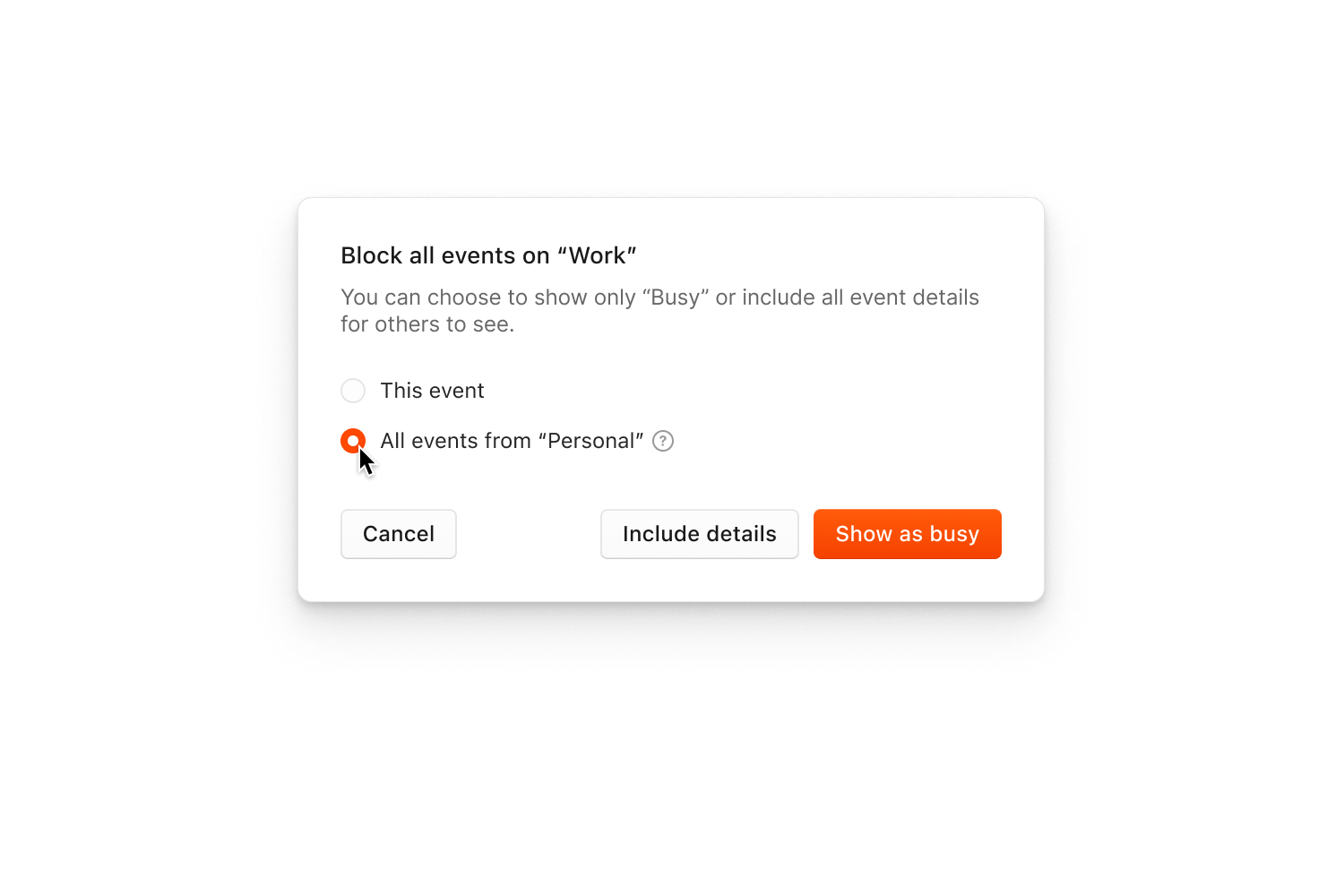
Automatic event blocking
We introduced event blocking to mark a personal doctor’s appointment as “busy” on your work calendar, for example. With automatic event blocking, we’re making this feature even more powerful by letting you sync entire calendars automatically.
As with manual event blocking, right-click on any event and select “Block on calendar”. There, you now have the option to “Block all events” from that calendar. Cron will then automatically block all future events from, for example, your calendar “Personal” to your calendar “Work”.
This prevents double bookings and works in any direction across accounts and calendars. You can choose to share event details or just show “Busy”. You can also one-off unblock or override the visibility.
Give it a try! The best way to set up automatic event blocking is to select any calendar in the left-hand Cron menu and then “Event blocking on calendar” in the right-hand context panel.
Cron aims to empower everyone to be in control of their time — we hope this moves us a big step in this direction.
Other improvements
- De-duplicates event reminders for merged events.
- Shows blocked events on the grid even when the original calendar is hidden.
- Fixes “Block on calendar” menu entry falsely disabled in certain scenarios.