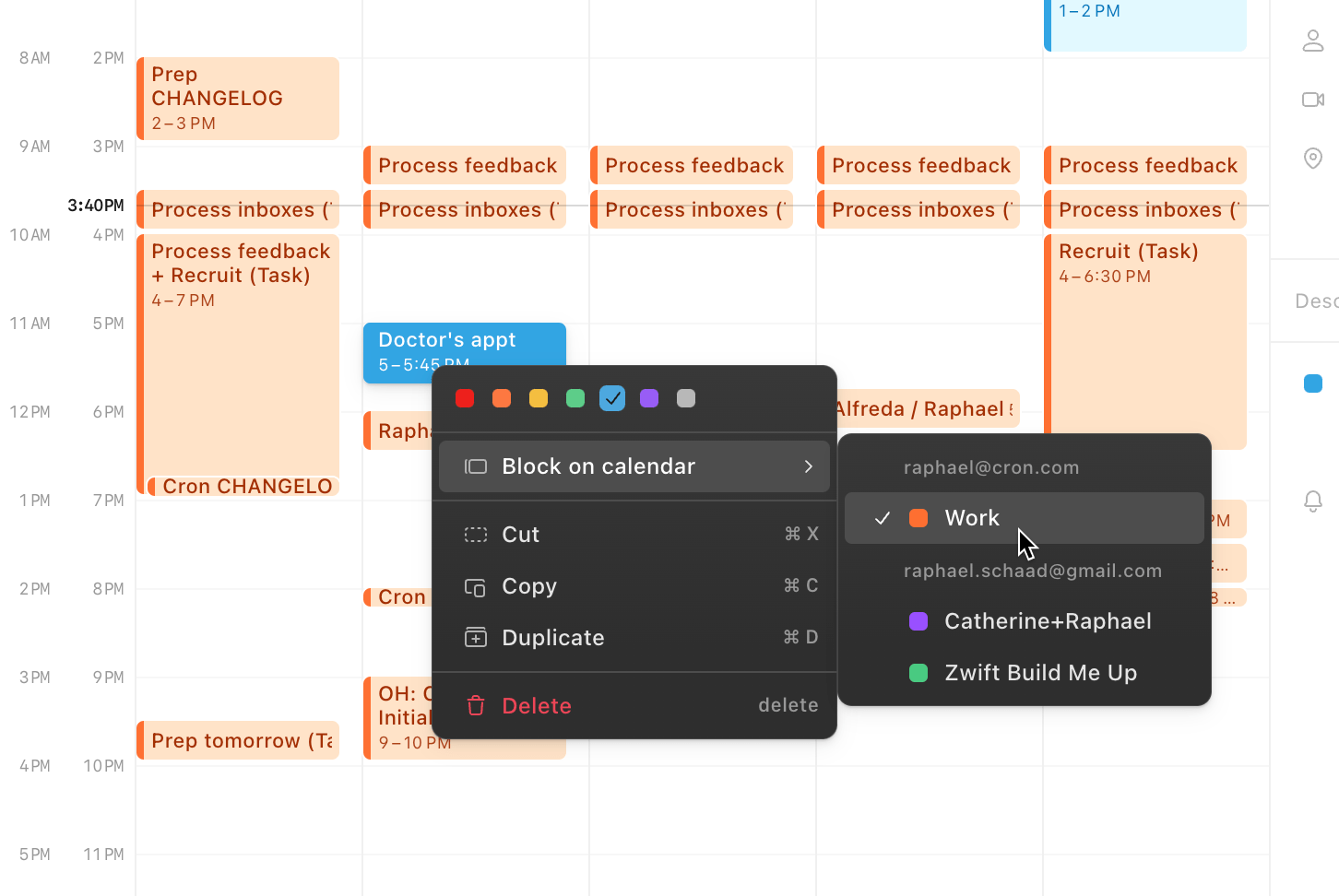
Event blocking
I REALLY need my personal schedule and my work schedule to “talk” — I want to be “busy” on my work schedule when I have personal events and vice versa.
Cron’s event blocking is intuitive and effective: Right-click on an event and select “Block on calendar”. It works in any direction across accounts and calendars. For example, mark a doctor’s appointment from your personal calendar as “busy” on your work calendar. Or block a flight on your personal calendar, so your partner knows your travel schedule.
You can choose to make the original event’s details visible or keep them private. If kept private, it will simply appear as “busy” to people viewing the other calendar.
One-off event blocking builds the foundation for automatic event blocking entire calendars soon to come.
Other improvements
- Shows merged events in the all-day section and month view.
- Improves event merging by automatically de-duplicating more event types.
- Allows copying/duplicating auto-generated events (e.g., flights from Gmail) onto different calendars.
- Allows creating events and availabilities with keyboard shortcut while an input field is focused (
⌘returnon macOS /CtrlEnteron Windows). - Adds keyboard shortcut to update event without sending an email to participants when prompted (
shift⌘returnon macOS /ShiftCtrlEnteron Windows). - Re-focuses “Participants” when pressing
Fin “Meet with” mode. - Prevents moving “Meet with” event when dragging on another event chip.