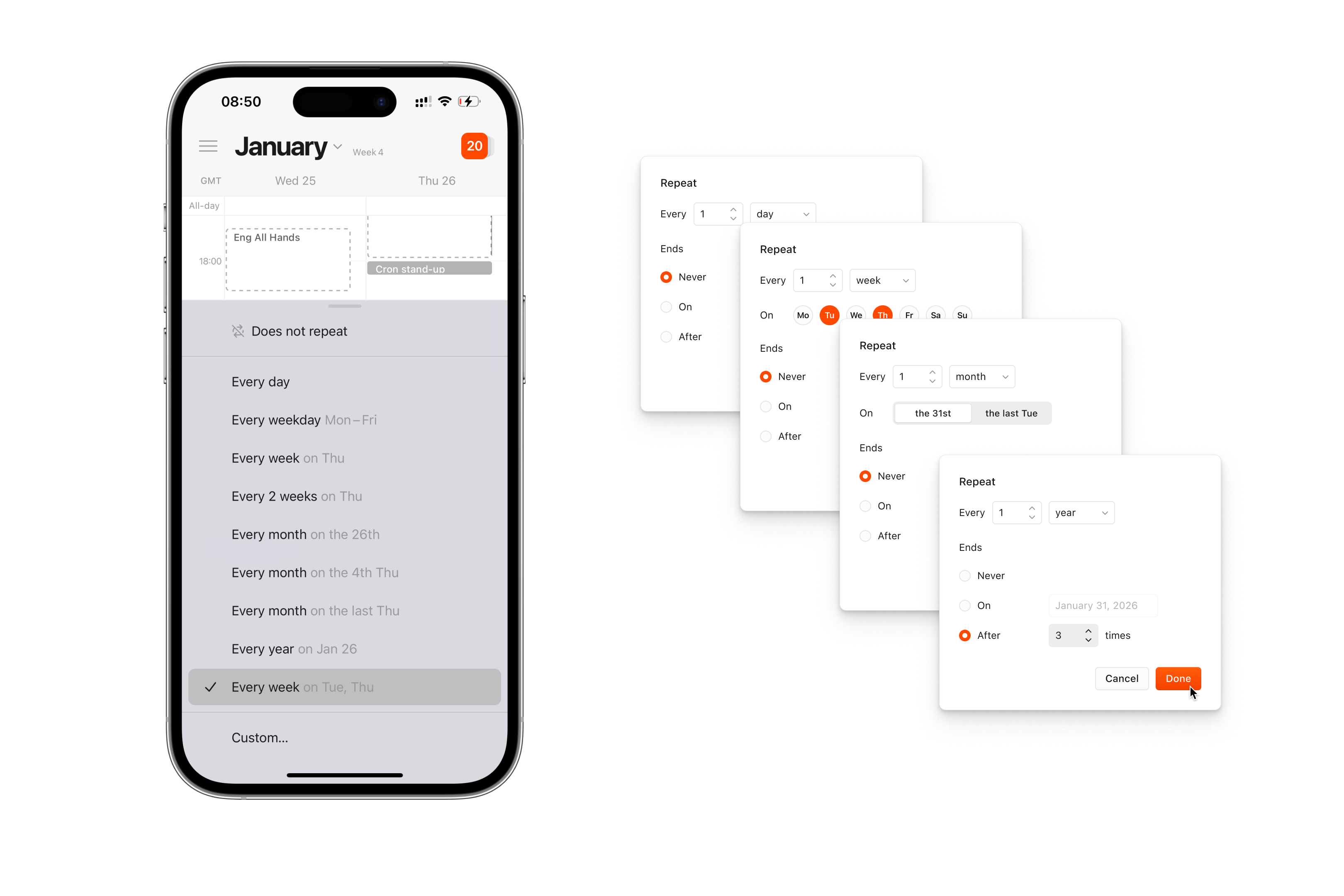
Custom repeat patterns
Cron is adding custom repeat patterns to both iOS and desktop apps. This enables creating unique recurring rules, like “meeting every Tuesday and Thursday,” for example. It also allows setting an end date to repeat events.
When selecting an event’s “Repeat” field, you will see a “Custom…” option at the bottom of the available presets. The custom repeat view allows you to customize day, week, month, or year frequencies. The week option lets you select the days of the week for the event to repeat, while the month frequency allows you to choose an exact date number or a relative day of the month (e.g., the last Wednesday).
We’ve also added the ability to select when a recurrence ends. You can choose an end option of: never, on a specific date, or after a number of times.
Other improvements
- Clarifies dialog when deleting an event as participant without changing it for others.
- Lists organizer in confirmation change set when deleting an event.
- Adds link on iOS app login screen to request account access for people that aren’t Cron users yet.
- Displays start/end times in event’s native time zone in iOS event details bottom sheet.
- Prevents prompting to change the time zone at a new locale when it has already been changed.
- Prevents showing events of temporarily overlaid teammate or participant calendars in iOS widgets.
- Prevents RSVPing to a selected event that is readonly with keyboard shortcut sequence
EthenY/N/M(Yes/No/Maybe). - Fixes week number in the grid header (“Week numbers” setting on) showing incorrectly under specific circumstances.
- Fixes OOO/Focus events showing up in menu bar calendar despite “Events without participants” setting turned off.
- Fixes iOS app going blank on launch and then crashing in rare circumstances.
- Fixes iOS app sometimes showing stale events from previous app sessions.
- Fixes iOS app crashing when tapping create button without having the required Google Calendar permissions.
- Fixes iOS app crashing when making an all-day event multi-day.
- Fixes toggling “Weekends” iOS app setting on/off not taking effect immediately.
- Fixes light/dark theming of certain iOS UI elements, e.g., the RSVP control.
- Fixes “Restart and upgrade” toast on Windows.