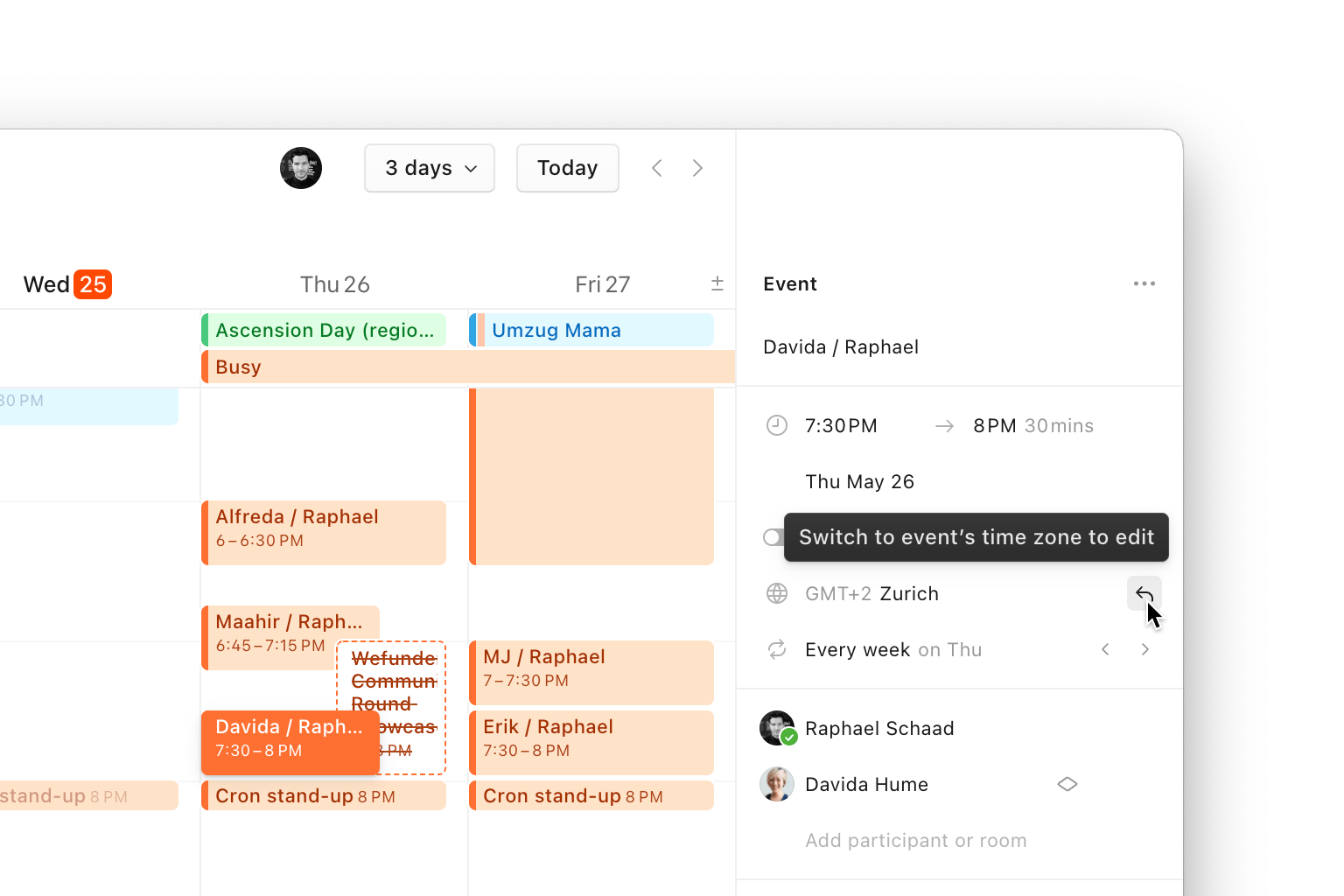
Time zone improvements
Cron has the most powerful time zone support of any calendar. You can add multiple time zones to your grid, personalize their names, and reorder them with drag and drop. To temporarily travel to a time zone, press the Z hotkey. And when scheduling an event, Cron’s instant time zone autocomplete lets you naturally type city names and popular abbreviations.
However, we continuously further improve these core areas based on user feedback:
I’d prefer to always see the time in the detail panel in my timezone rather than what the event was originally scheduled as.
When selecting an event created in a different time zone, Cron’s right-hand context panel now displays the time in your current time zone. Furthermore, you can fluidly “Switch to event’s time zone” and back. It feels just right.
Other improvements
- Improves natural language processing for the “Go to…” command (
.hotkey). - Improves auto-blocking behavior when the same calendar is auto-blocked using multiple Cron accounts.
- Improves event merging and auto-blocking for calendars synchronized by other services.
- Changes the default freebusy status to “Free” when creating all-day events.
- Fixes the
Nkeyboard shortcut selecting the wrong event if the primary time zone and system time zone are different. - Fixes manually blocked events not updating when the source calendar requires a full sync.
- Fixes events not updating in Cron when the source calendar requires a full sync.