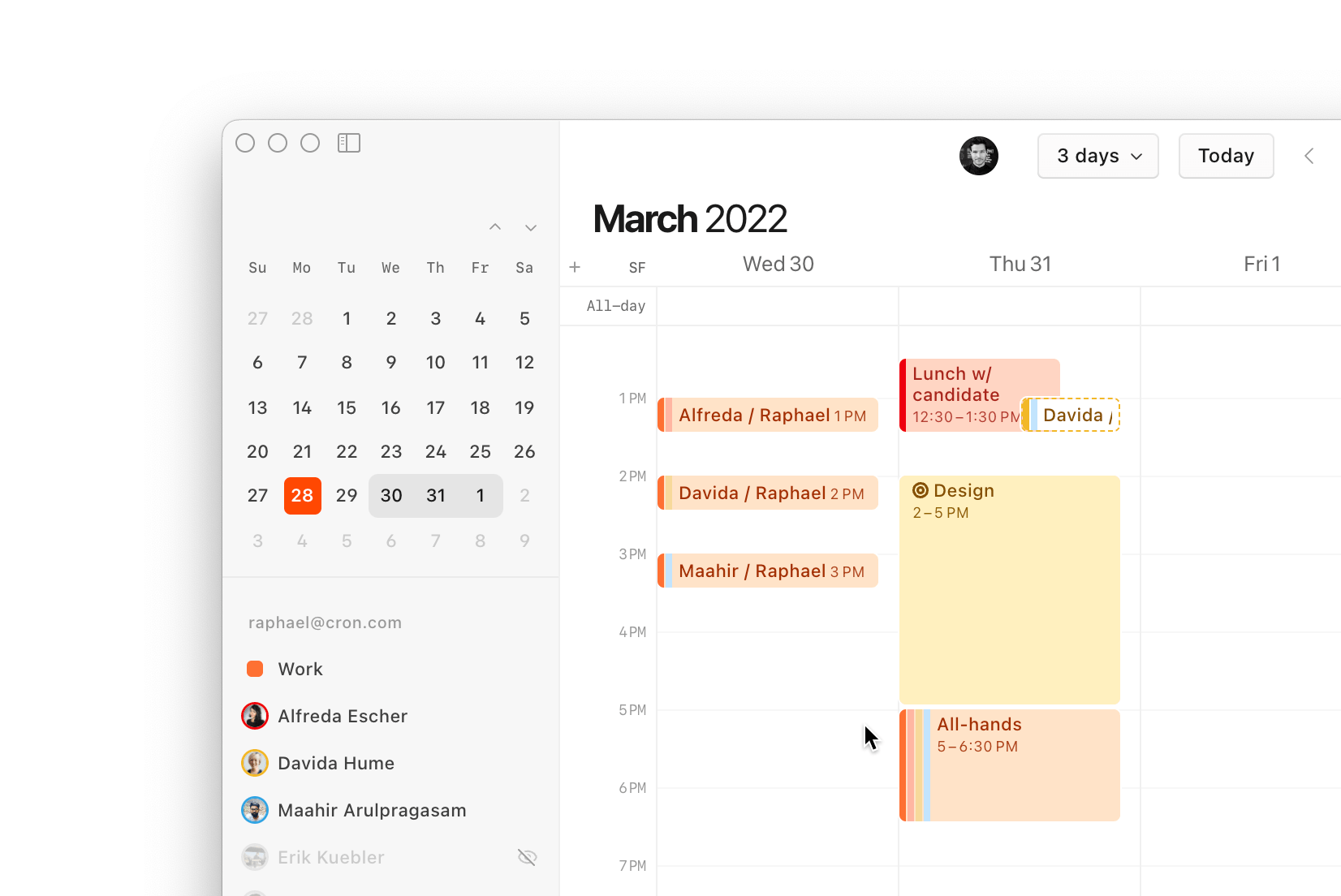
Event auto-merge
When overlaying other peoples’ calendars, mutual events show up twice, thrice, and it gets noisier with every participant.
Cron now combines event duplicates into a single event chip, making your schedule easier to read. These merged chips indicate their calendars with multiple colored ribbons.
There’s nothing you have to do, and all common scenarios are covered. For example:
- You toggle on shared calendars from colleagues or friends.
- You “Show teammate calendar…” in the left-hand Cron menu by hovering over the account header’s ⋯ menu (also via
Ctrl/⌘Kor directly with hotkeyP). To permanently “Pin to calendar list”, right-click on teammates. - You “Show participant overlay” of a selected event in the right-hand context panel.
- You have two accounts connected to Cron that share calendars among themselves.
Say you’re selecting an auto-merged event on your calendar “Work”, the calendar dropdown in the right-hand context panel will indicate that this event appears on ‘Work and 3 more” calendars. You can continue to move the event etc. — everything just works.
Other improvements
- Auto-shows primary calendar when dragging a teammate onto the grid to schedule a 1:1.
- Adds to list of known cities mapping to time zones.
- Improves picking of colors for teammate calendars to avoid collisions.
- Improves “Send feedback” when offline
- Fixes toggling “Events included in menu bar” switch affecting the setting of other calendars under the same account.