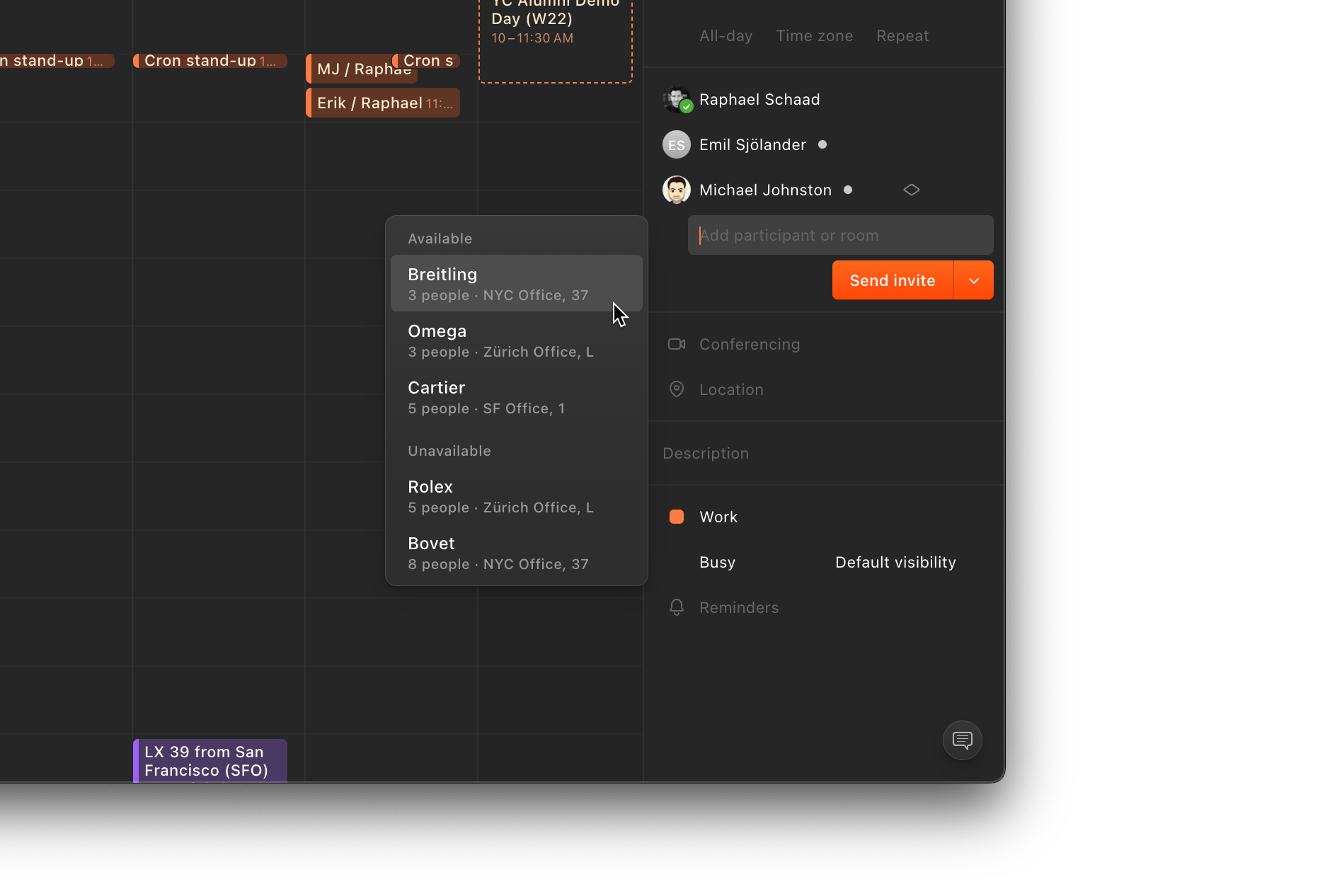
Meeting rooms
Cron now supports adding meeting rooms and other physical resources to events for Google Workspace accounts.
When selecting “Participants and Rooms” in the right-hand context panel for the first time, you can grant access to rooms and resources. After that, you’ll see the new “View rooms and resources” that lets you browse all rooms and resources grouped by availability, building, and floor.
Once a room or resource is added, you can see its availability overlaid onto your calendar and expand its details to see things like how many people fit into the room.
Other improvements
- Matches design of “Participants” (and “Rooms”) suggestions with “Location” suggestions.
- Prevents holding
shiftfrom showing “Drag to select multiple events” hint when typing text. - Fixes ignored clicks on “Day” in the view selector dropdown on Windows.
- Fixes date icon appearing in menu bar when “Menu bar calendar” is turned off in settings.
- Fixes changing the active calendar not immediately reflecting in the right-hand context panel.