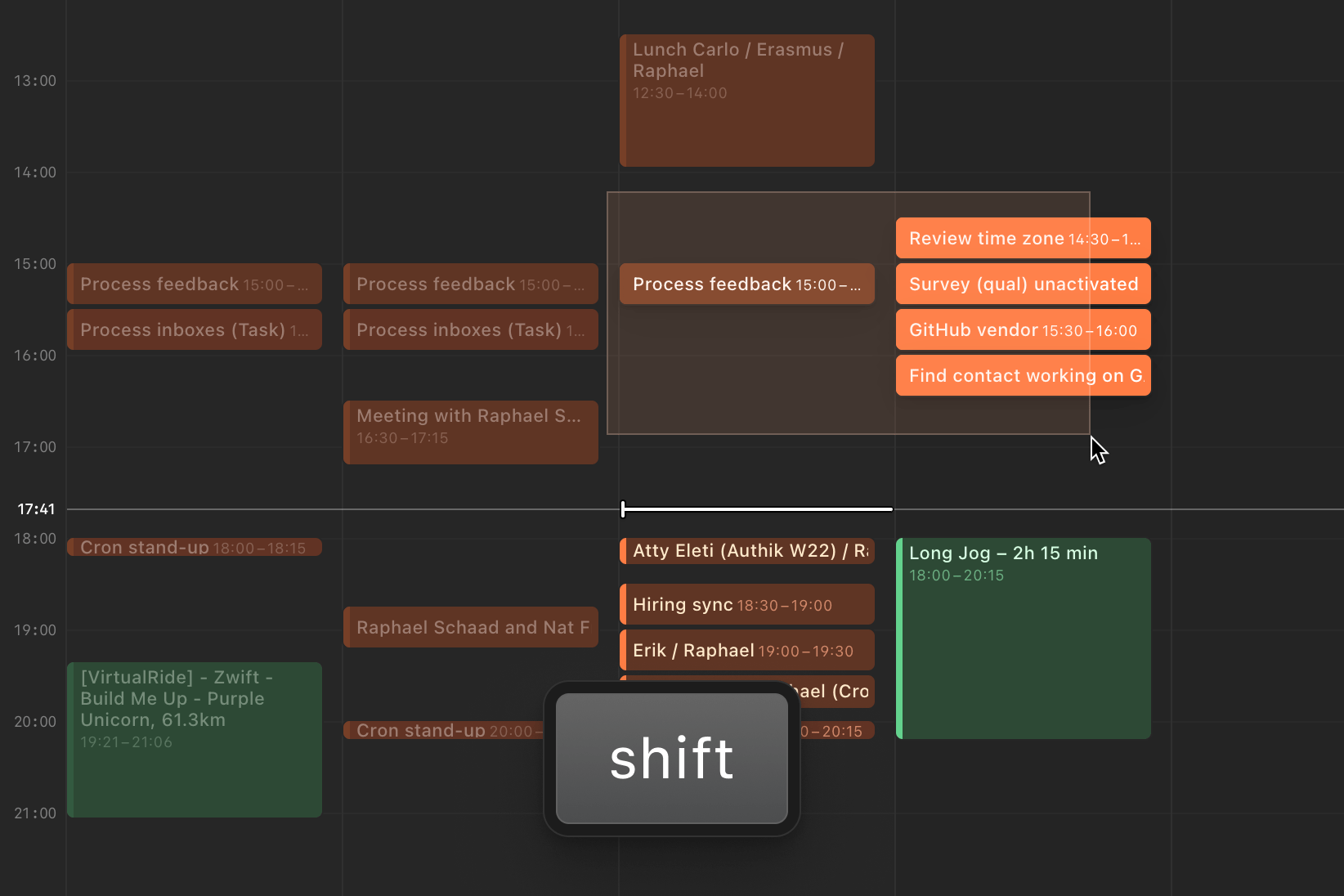
Multi-select box
We’re introducing a requested quality of life improvement that is a first for a calendar app and pushes Cron’s grid-level interactions to the next level:
I’m going on vacation, so I want to drag a box around all events next week and hit delete.
Dragging and selecting multiple events would be neat, like in a design tool, to move them together!
You can now hold shift and draw a box around multiple events. While still pressing the key, you can also click on individual event chips to toggle their selection.
With multiple events selected, you can — all at once — move them, change their duration, delete them, change their color with a right click, and, if they’re all meetings, even RSVP to them at once. It’s powerful. If the selection includes repeat events, events with participants, or events that can’t be edited, Cron always does the right thing and smartly prompts you as needed.
Other improvements
- Improves drag and drop target rectangle for 0-minute duration events.
- Fixes small regression not showing ”← Search” back button after selecting a search result.
- Fixes small regression always showing Yes/No/Maybe even for organizer.
- Fixes modifier keys sticking after using a global keyboard shortcuts.