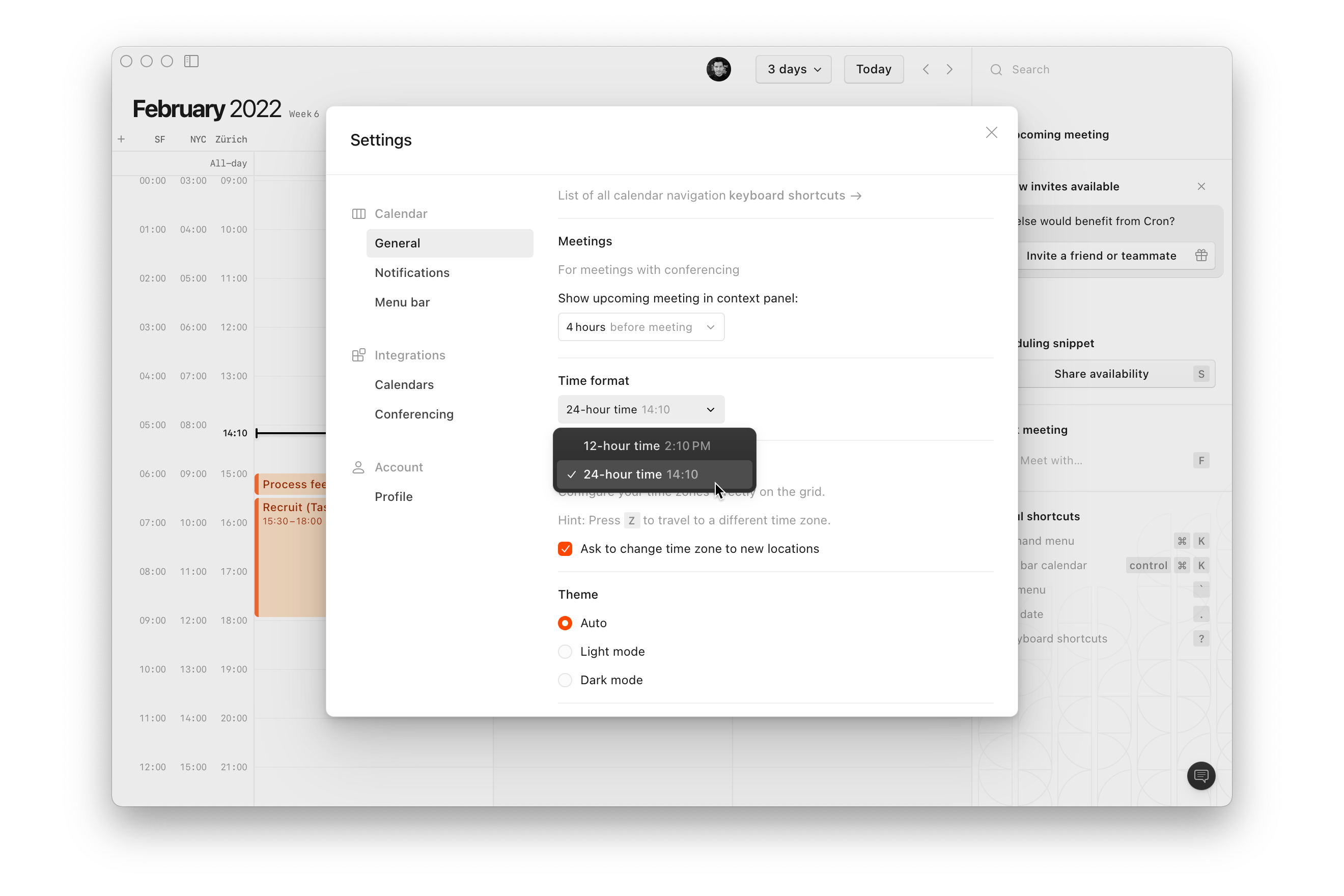
24-hour time option
You can set Cron to 24-hour time in Settings > General > Time format if you prefer it over AM/PM.
The 24-hour clock (e.g., 16:30 instead of 4:30PM — sometimes referred to in the United States as military time) is the ISO standard and most commonly used time notation globally.
The preference affects time formatting across time zone columns, event chips, and menu bar calendar. Additionally, time picker suggestions will smartly detect inputs like “16:30”. Lastly, the availability snippets you share reflect your preference. When including a scheduling link, meet pages will format times based on the recipients’ locale.
The default for new users will be based on their Google Calendar settings.
Other improvements
- Auto-hides meeting participant’s calendar when participant is removed from meeting.
- De-duplicates upcoming meeting notifications when showing multiple attending calendars.
- Fixes duplicate event reminder notifications for calendars shared across multiple accounts.
- Fixes crasher when selecting events created by certain apps (Flighty, App in the Air).