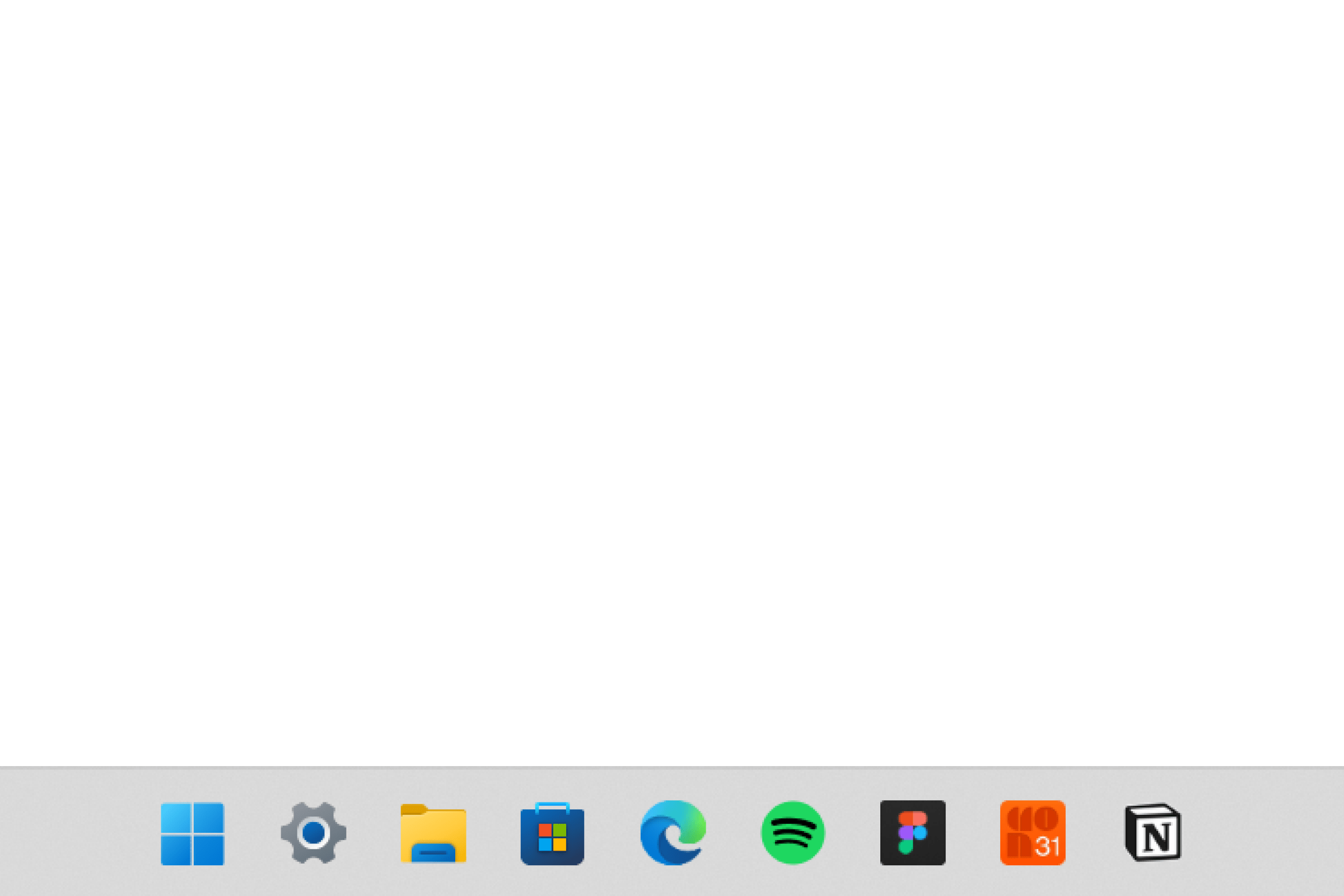
Cron for Windows
The Cron app for Windows (download link) brings next-generation calendaring to Windows desktops! We made no compromises, and Cron tightly integrates with the system:
- System tray calendar displaying upcoming events.
- Upcoming meeting notifications with join conferencing button.
- Global keyboard shortcuts to open the system tray calendar and to join conferencing.
- Native event reminder notifications.
- Light and dark modes corresponding to the system setting.
On top of that, all core features from Cron for macOS are now available on Windows. You can log in with your existing Cron user account. Press ? to explore Windows-specific keyboard shortcuts. Note that support for Microsoft Outlook calendar accounts will ship separately later. We’re excited to hear your feedback on Cron for Windows.
Cron as Mac Homebrew Cask
For people that install their macOS apps with Homebrew Cask, there is now a cask for Cron:
> brew install --cask cron
Other improvements
- Adds country names to time zone selector (e.g., try
Zthen “Swe” or “Switz”). - Adds 4 and 8 hours options for the “Preview upcoming event in menu bar” setting.
- Matches “Start week on” setting in the right-hand date picker.
- Shows active calendar in the context panel when selecting a time range on the grid.
- Adjusts display of multi-day all-day events in menu bar calendar to never show past dates.
- Improves suggestions in start/end time inputs when specifying exact times.
- Prevents grid from auto-scrolling when changing event start/end time via the context panel.
- Disables the color picker in the context panel for events on read-only calendar subscriptions.
- Hides the “Propose new time” button for events on teammate calendars.
- Fixes events with a non-IANA time zone (e.g., some auto-imported flights) freezing the app.
- Fixes resetting global keyboard shortcuts in settings causing a blank screen.
- Fixes importing certain .ics files causing a blank screen.
- Fixes right-clicking to “Paste event” inserting the event at the correct position on the grid.
- Fixes joining the wrong meeting URL when there is a separate meeting URL from the same conferencing provider in the location or description field.
- Fixes clicking the join meeting button in the context panel (or
Ctrl/⌘J) not dismissing corresponding upcoming meeting notification. - Fixes selecting an event from the menu bar calendar while an event with pending changes was already selected in the main window.
- Fixes scrolling the grid horizontally getting stuck when there is an event 15 minutes or less before midnight.
- Fixes clicking near the edges of the grid unexpectedly scroll for certain window sizes.
- Fixes app becoming unresponsive when typing lots of characters in the command menu.
- Fixes wrong ranges getting copied in rich text fields like event description.
- Fixes certain calendars not appearing in the left-hand Cron menu in rare circumstances.
- Fixes all-day events not showing correct time range in the context panel.
- Fixes occasional invisible “ghost window” creating an unclickable spot on the screen.
- Fixes
⌘tabon macOS not opening Cron calendar window in certain situations. - Fixes availability hold creation via double-clicking on the grid.
- Fixes exiting the “Share availability” mode with
escin certain situations. - Fixes top-level join meeting action sometimes not showing in menu bar calendar.