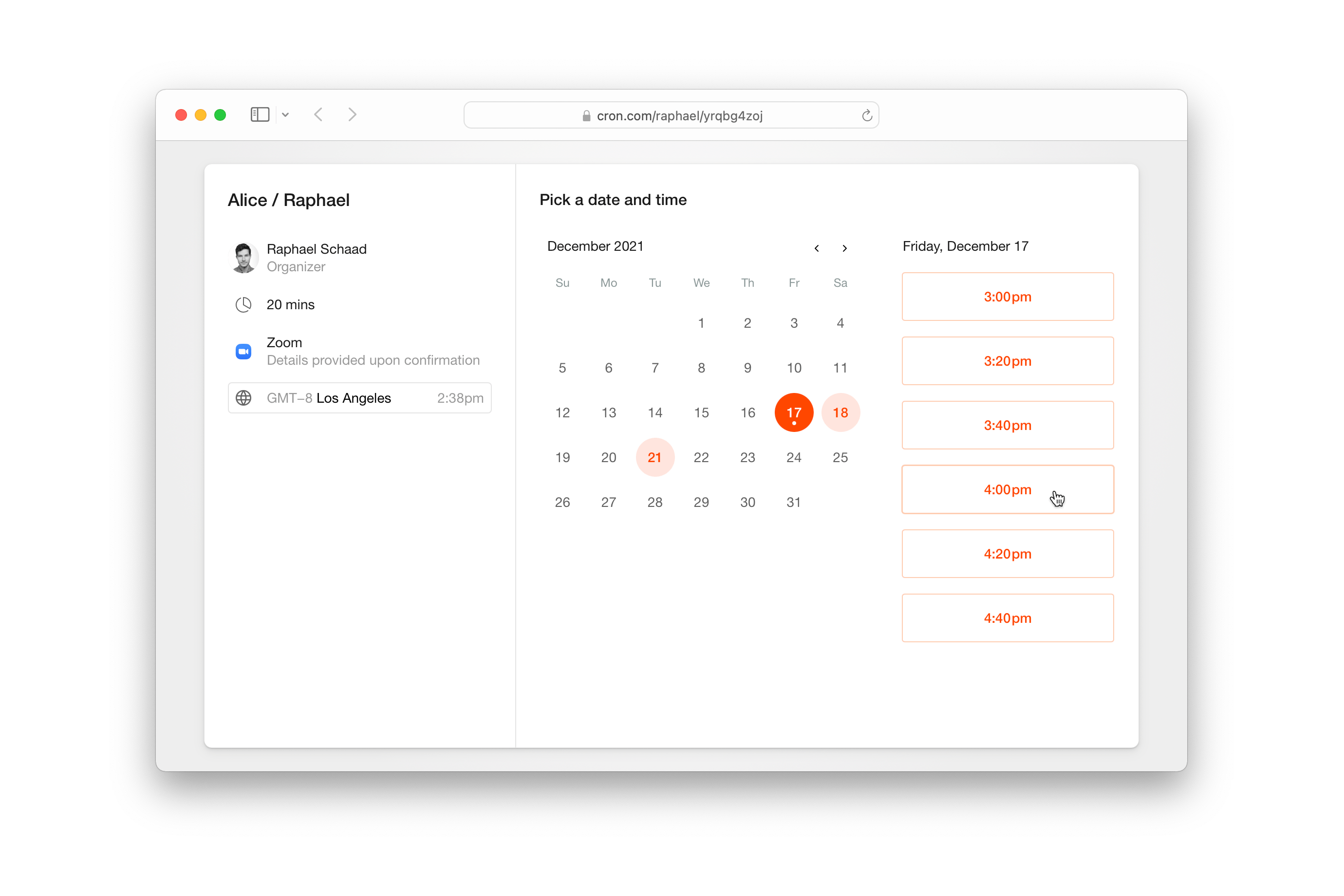
Meet pages
We’ve drastically improved the external booking pages you create when sharing availabilities. Most notably, recipients see the time zone of the slots and can adjust to view them in any time zone they’d like (defaults to their system clock).
For the recipient, these pages offer a familiar scheduling experience. For the Cron user, turning on “Scheduling link” enables a super-powerful workflow to coordinate external meetings. We have more ambitious plans for these pages; stay tuned!
The sharing availabilities UX for the Cron user is also improved. The title now defaults to “Meeting with <your full name>“. This prevents the “Create” button from getting disabled because a title is required when “Scheduling link” is on. If you know who the meeting will be with, you can adjust the default to, e.g., “Alice / <your first name>“.
Other improvements
- Improves support for non-U.S. and alternative keyboard layouts (e.g., Dvorak).
- Improves layout algorithm to account for 0-minute duration events.
- Improves the app’s behavior when the backend undergoes maintenance.
- Enables scrolling for calendar lists that exceed the height of the window.
- Fixes creation of repeat event series in “Meet with” mode.
- Fixes changing the calendar of a shared availability across multiple accounts.
- Fixes the sound for upcoming meeting notifications playing twice when a notification is showing and changing it in settings.