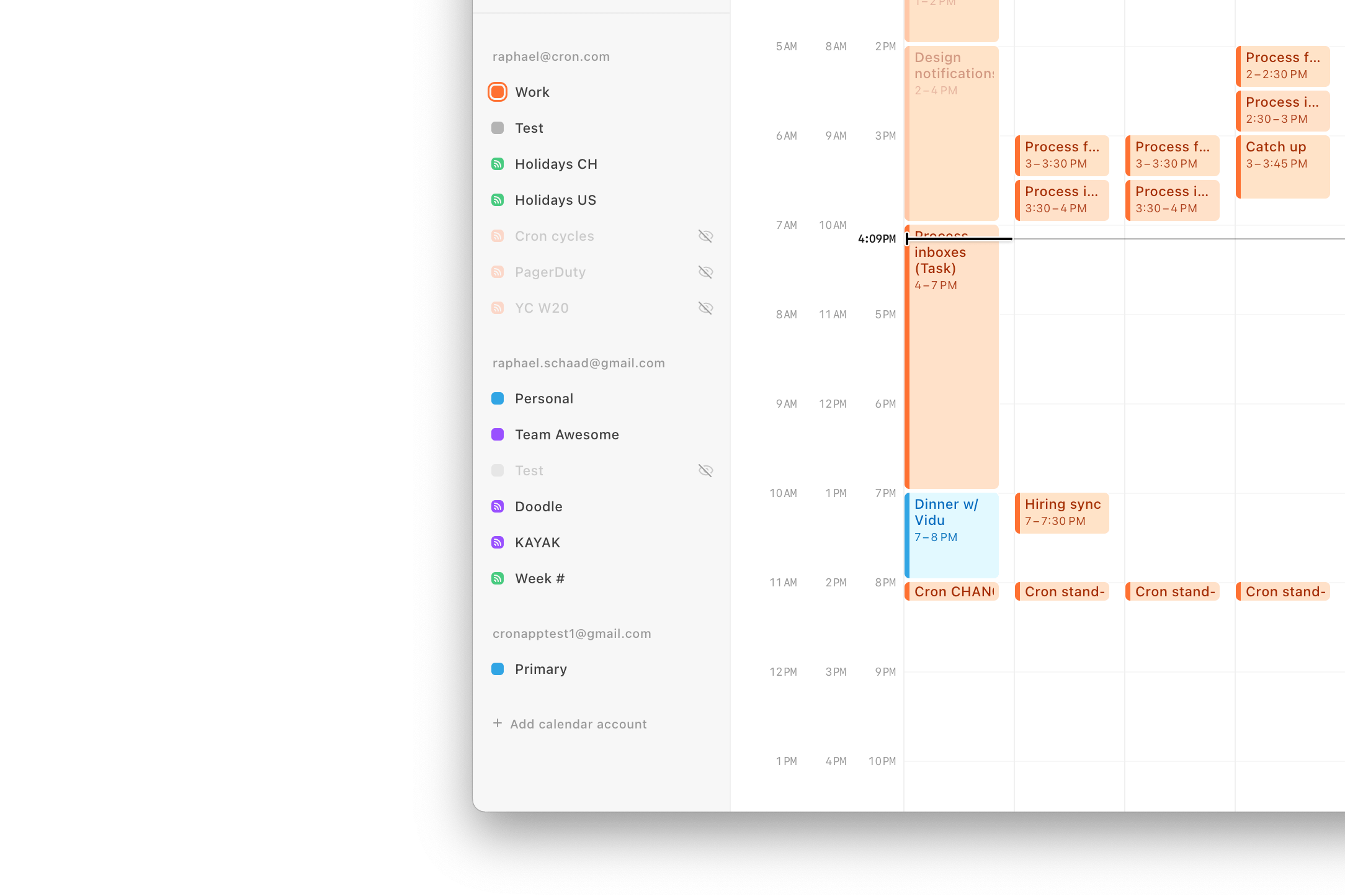
Multiple accounts
Connect additional Google accounts to unify all calendars in a single place.
You may have a work and a personal account, be involved in multiple organizations or just want to keep things separate. Previously, you’d have to tab between calendars. In Cron, simply select “Add calendar account” in the left-hand Cron menu (or press ⌘ K and type “connect”).
Once added, you can reorder accounts in the Cron menu via drag and drop. To clean up previously shared calendars, right-click on them and select “Remove calendar from list”. Invites will be sent from the correct email address. It all just works as calendars always should have.
Other improvements
- Improves handling of incomplete Google OAuth scopes (not all boxes checked).
- Prevents auto-fetching participant overlay when selecting an event with pending changes.
- Fixes Zoom link detection logic for rare edge cases.
- Fixes vertical spacing in right-hand context panel when clicking on participant overlay events.
- Fixes white scroll bar in dark mode when system preference is set to always show scroll bars.