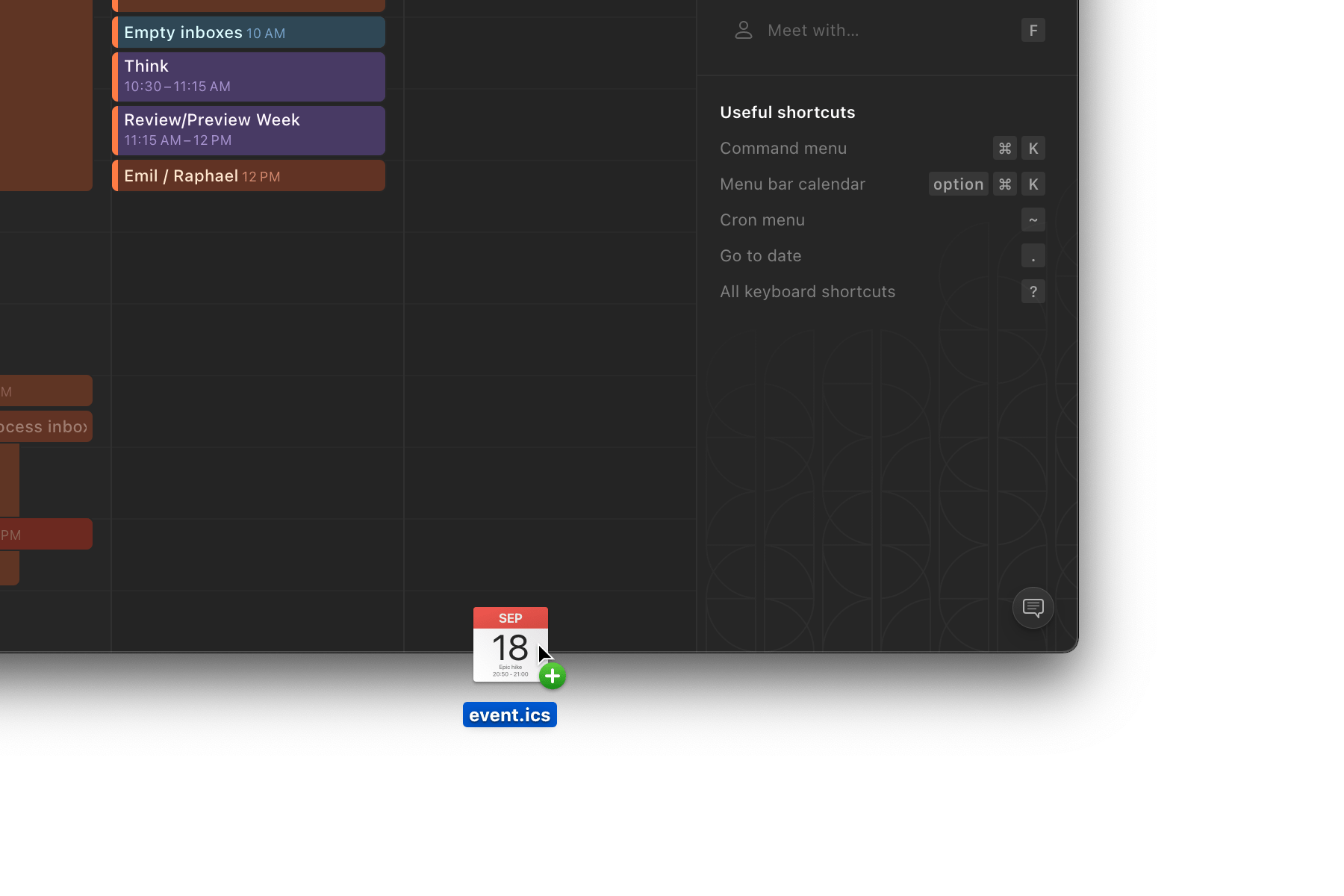
Drag and drop ICS files
ICS files are used for Internet Calendaring and Scheduling sharing or, simply put: many apps allow importing and exporting calendar events with these files.
Cron now supports drag and dropping ICS files onto the Cron window to import events. You can also drop files onto the Cron icon in the Dock (it will even launch Cron if it isn’t already running). To open Cron automatically when double-clicking a “.ics” file, change the “Default calendar app” in Apple’s Calendar app’s settings.
If you ever need to export ICS files from Cron, select the events (hold ⌘ to select multiple) and then press ⌘ K > Export (ICS) selected events.
Other improvements
- Adds system startup settings “Start menu bar calendar” and “Open calendar window”.
- Fixes animation glitch when reordering time zone columns.
- Fixes title/location field input breaking when entering > and continue typing.