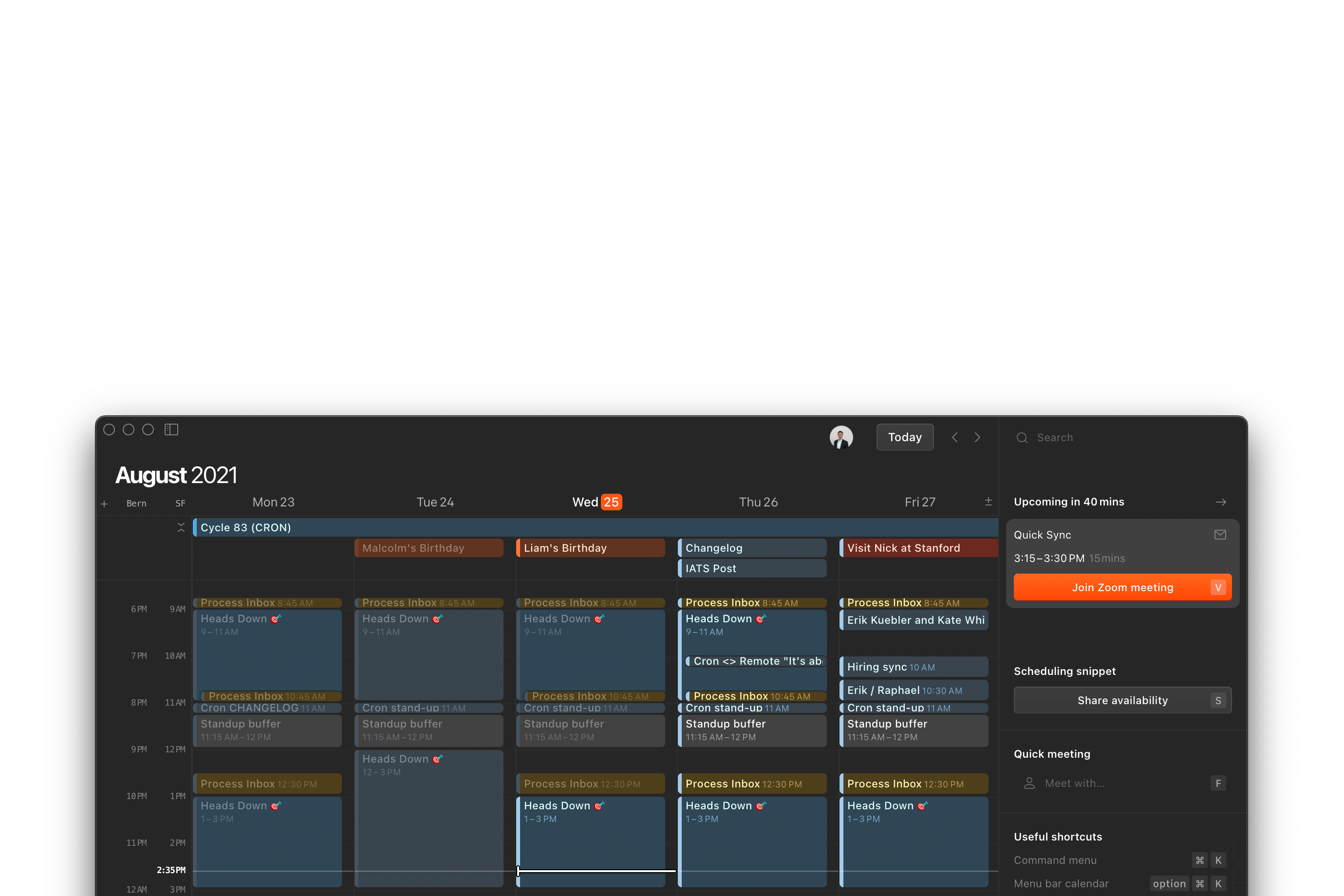
All-day improvements
The all-day section at the top of each day is core to a calendar. It’s used for all-day activities, birthday reminders, or multi-day vacation plans. And it has just gotten a whole lot better in Cron:
- Multi-day all-day events now display as wide contiguous elements across days.
- Titles use the whole width so that long event names show in full.
- “Sticky” titles fade in and out, ensuring they’re always visible when scrolling.
- Increased responsiveness and performance of the entire all-day section.
- Enables an immediate re-layout of the all-day event section when new events are added.
- Fixes to layout, copy & pasting, and toggling all-day events on/off.
Other improvements
- Adds command
⌘K> Change color when an event is selected. - Adds Cron > Settings… to macOS menu (also
⌘,orGthenS). - Improves legibility of the current time indicator label.
- Improves detection of conferencing details pasted in the location and description fields.
- Fixes Zoom getting stuck at “Connecting…” screen when opening a personal Zoom URL.
- Fixes unable to add Google Meet conferencing in “Meet with”.
- Fixes unable to clear location or description from an event with participants.
- Fixes having to click twice on an event to edit an instance of this event (for newly created repeat events).
- Fixes setting the wrong start time for repeat events with participants if the events are moved before sending the invite.
- Fixes clicking in empty grid space shifting the grid by 1 day in specific scenarios.
- Fixes changing the end day for an all-day event from the date picker.
- Fixes wrong “to” date sometimes showing for holds when the hold time zone is not the primary time zone.