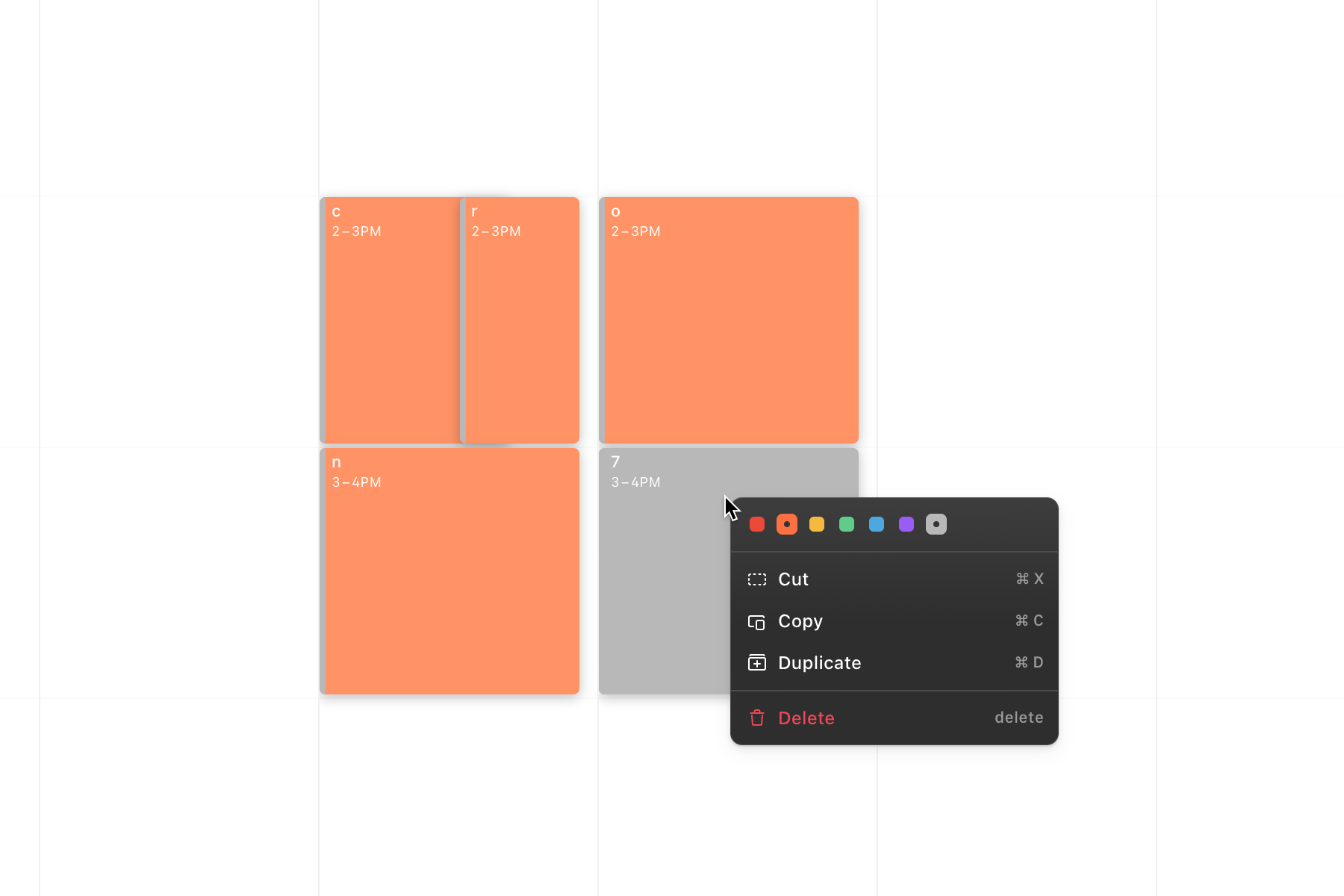
Grid multi-select
Select multiple objects on the grid to manipulate them at once: you can move, resize, color-code, cut/copy/duplicate, and delete them instantly in one go. If they’re all meetings, you can even RSVP Yes/No/Maybe to all selected events.
To select multiple objects, just hold shift or ⌘ when clicking on other objects to add to/remove from the selection. You can also hover over objects with your mouse cursor and press the X key to select/deselect the highlighted object.
Grid navigation improvements
Navigate to the next/previous event/hold by pressing N for next and B for back (shift N also works to go back). This lets you move around the grid more efficiently using just the keyboard. If nothing is selected on the grid, pressing N will smartly select the upcoming meeting or next event/hold from now.
When selecting a repeat event, you find new next/previous arrow buttons to the right of the repeat pattern. These let you quickly navigate to next/previous occurrences in the series, e.g., to jump directly from today’s 1:1 meeting to the one next month. With a repeat event selected, this is also possible via keyboard with the ⌘ K commands “Go to next event in this series” / “Go to previous event in this series”.
Finally, we smartly show a small icon in the top-right of the context panel when scrolling away from your grid selection. This allows you to bring the selection back into view with a simple click. It’s also possible via keyboard with the commands “Go to selection” (“Go to selected hold” / “Go to selected event” respectively).
Other improvements
- Adds command “Email participants” in command menu (also
EthenE) for events that allow it. - Shows in-app warning notification when attempting to join conferencing with global shortcut and upcoming meeting doesn’t have conferencing.
- Auto-unhide the active calendar when creating a hold on it.
- Allows opening settings with
⌘,while an input field is focused. - Improves error messaging in case of spotty network connectivity.
- Improves reliability of our API.
- Fixes date picker sometimes off by one day when primary time zone doesn’t match system time.
- Fixes declined events not show up in menu bar calendar when “Events without participants” setting is off.
- Fixes declined events showing up in menu bar calendar when “Declined events” is off.
- Fixes changed RSVP statuses of repeat events temporarily not being saved.
- Fixes “Meet with” and scheduling links temporarily not being available.
- Fixes view falsely auto-scrolling to current time on every minute.
- Fixes resetting a custom-colored event to the calendar’s default color.