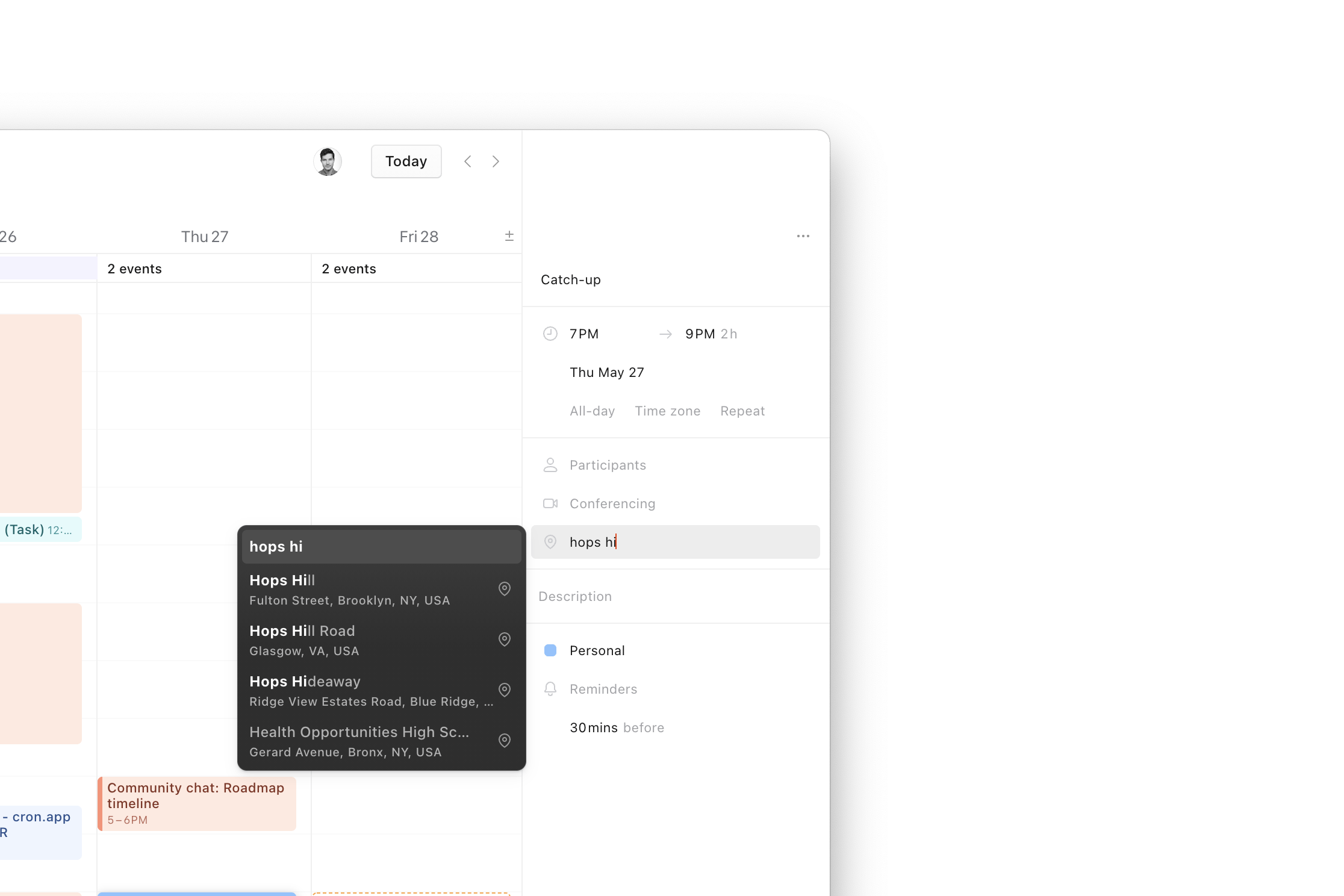
Location autocomplete
As you might start to schedule restaurant dinners and coffee catch-ups again, Cron’s location field now auto-fills addresses and suggests places in the real world. It autocompletes blazingly fast as you type, and additionally, remembers your recent locations for quick access.
“Today” and next/previous buttons
We have added navigation buttons next to your user account avatar in the header area. While horizontally scrolling your calendar is delightful with trackpads, clicking buttons is another excellent way to navigate the calendar, especially for mouse users:
- Go to today
T - Move view right/left
→/←
For power users, holding option when clicking the “Today” or next/previous buttons offers quick access to alternate actions:
- Left-align today in view
optionT - Go to next/previous week
J/K(moves exactly 7 calendar days, even when you, e.g., only display 3)
Whether the default behavior of navigating back to “Today” is the first or the second behavior is customizable in Settings > General > Calendar navigation.
If you rather keep your hands on the keyboard and don’t remember all the shortcuts, look them up with ? or just bring up the command menu with ⌘ K and start typing…
Other improvements
- Allows adjusting grid time range selections by dragging right after the double-click on the empty grid to create the selection.
- Adds
⌘Kcommand “Open selected event in Google Calendar”. - Adds commands “Display day view” (also
1orD), “Display week view” (also0orW), and “Set number of displayed days” accepting 1 to 31. - Improves the position the calendar is scrolled to after setting the number of displayed days.
- Improves repeat dropdown by showing smart date-relative suggestions (e.g., “Every month on last Thu”).
- Streamlines context panel UI by omitting All-day/Time zone/Repeat fields for readonly events.
- Makes it more obvious that clicking a calendar’s color indicator in the left-hand Cron menu makes it the default calendar for new events.
- Fixes regression of stuck “Checking for update” toast when manually checking for an update using
⌘K. - Fixes calendar visibility (eye icon) sometimes reverting after toggling show/hide.
- Fixes typing umlauts (ä, ö, ü) and other combined characters in multi-line input fields (Title, Location).