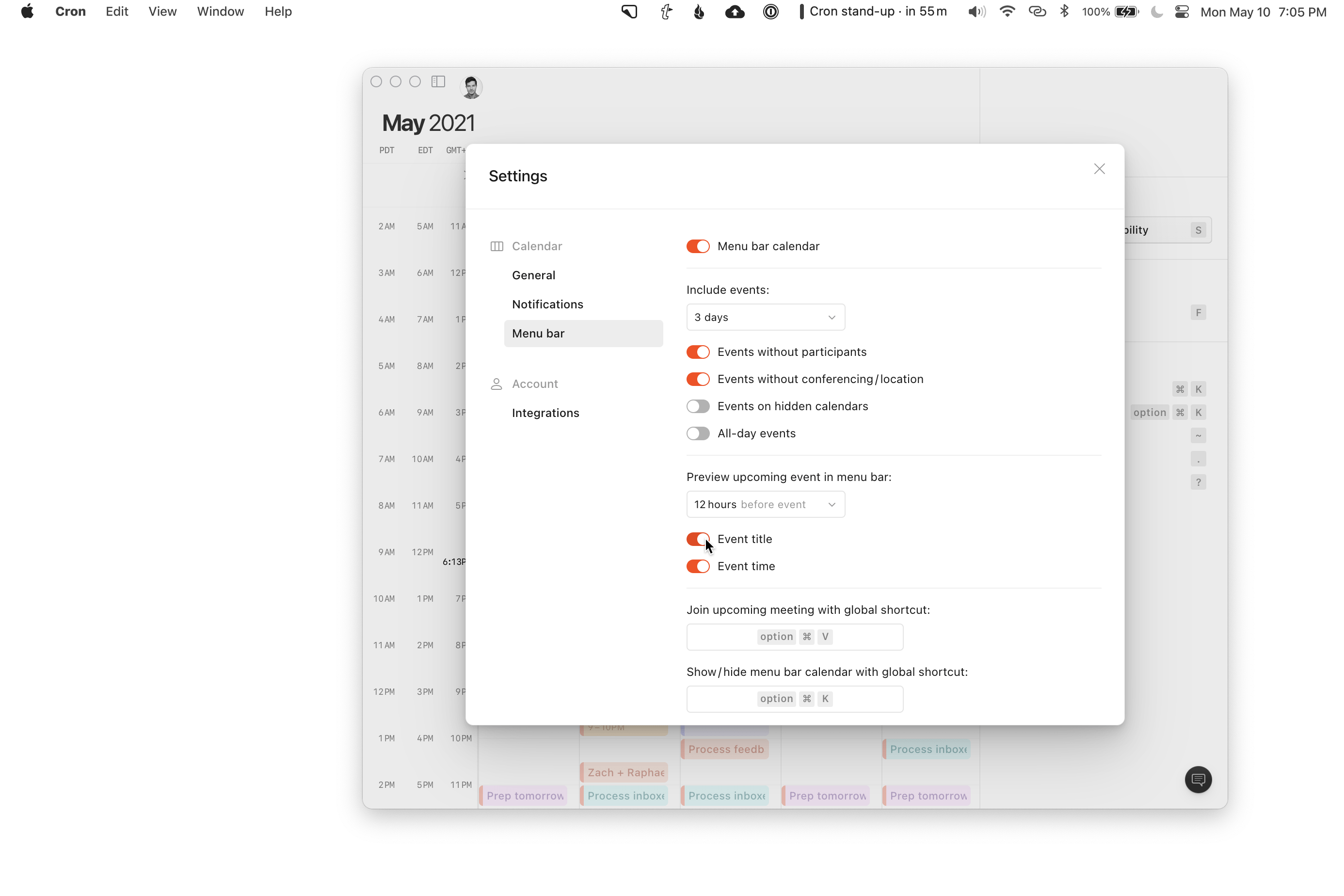
Menu bar improvements
We introduce two additional preferences that let users configure whether they want to include the “Event title” and “Event time” in the menu bar event preview.
The switches are on by default, not changing anything. When switched off, however, these preferences let users dial Cron’s menu bar calendar all the way down to a minimal icon-only appearance. This is, e.g., useful on narrower screens. The four resulting appearances are:
- Event title + time (default)
- Event title only
- Event time only
- Don’t preview title nor time (shows square icon with today’s date)
We recommend moving the Cron menu bar calendar to the right towards the system clock by holding ⌘ and drag and dropping it there in any case. This ensures it always has room to show your upcoming event.
Further, we’ve improved the display of declined events in the menu bar. They no longer show up as menu bar preview and in the expanded menu bar calendar appear subdued to indicate they’re canceled events.
Other improvements
- Adds command
⌘K> Create event (also simplyC) to start creating a new event via keyboard. - Improves vertical positioning of the command menu, and other modal dialogs and views.
- Fixes erroneously resetting the calendar view to the year 2000 (Y2K!) when resizing the window so narrowly that day columns are zero-width.
- Fixes specific scenarios where changing calendar of repeat events could lead to errors.
- Fixes error when changing calendar of auto-generated event from Google by disabling it.