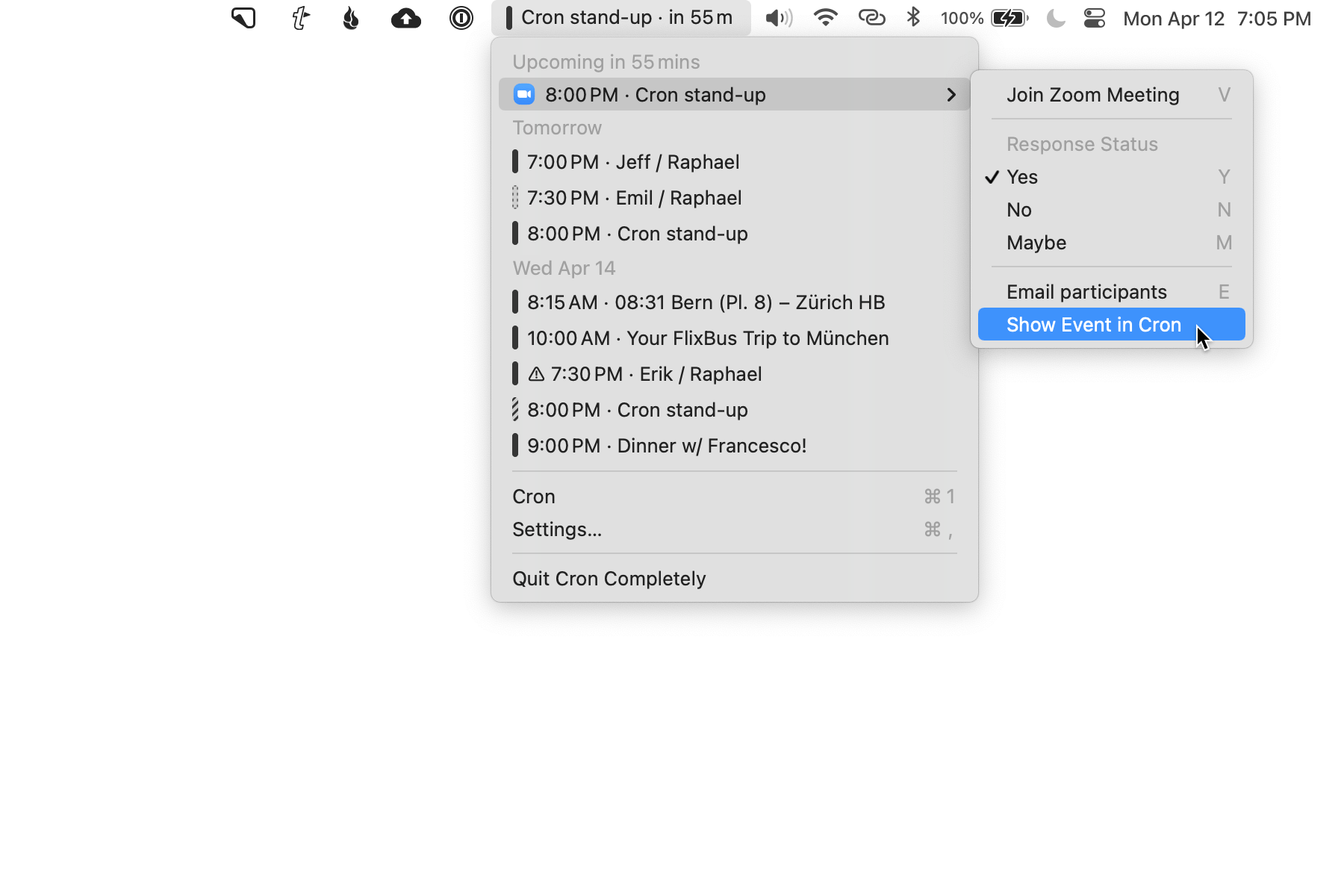
Menu bar calendar
Cron now includes a mini-calendar that lives always-visibly in your system menu bar. See your schedule and join upcoming meetings with a single click. The menu bar calendar is tightly integrated with the rest of Cron, enabling a best-in-class experience.
- Changes to events and invites to new meetings are reflected instantly in the menu bar.
- Event statuses such as “Unresponded”, “Maybe”, or “All participants have declined” are communicated with small icons resembling the corresponding event “chips” on the big calendar grid.
- Common actions for the upcoming event, like changing the RSVP status or emailing participants, can be done right from the menu bar.
- During a meeting, the menu bar shows the remaining time of the current meeting so you can manage your time.
- If you’re in back-to-back meetings, we will smartly inform you of your upcoming meeting to get ready before the current meeting ends.
To open the menu bar calendar without picking up your mouse, use the system-wide keyboard shortcut option ⌘ K (think of it as an option to Cron’s in-app ⌘ K). You can even join the upcoming meeting from anywhere with option ⌘ V.
Other improvements
- Improves the layout of collapsed organizer card in right-hand context panel.
- Fixes various API errors for edge cases.
- Fixes event duration reverting when subsequently changing the event’s calendar.
- Fixes pending invites getting discarded when subsequently changing the event’s calendar.