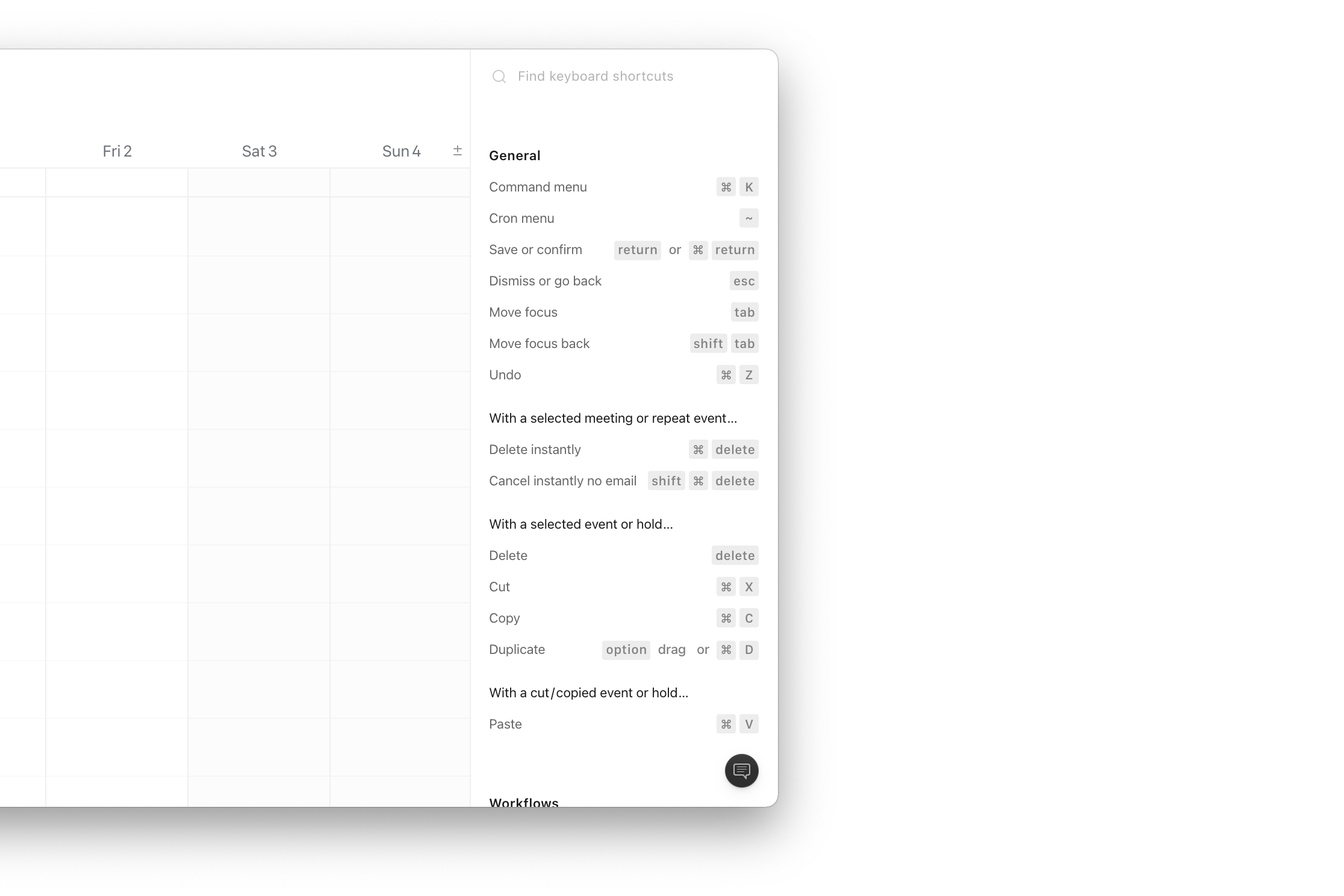
Keyboard shortcuts help
Cron’s keyboard shortcuts let power users control most actions purely via the keyboard. We’ve added a comprehensive keyboard shortcut cheat sheet to make the powerful keyboard shortcuts accessible to more users. Press ? at any time to bring it up. Press / to find useful shortcuts in the list (⌘ F also works).
In addition to general shortcuts, the list includes keyboard shortcuts for calendaring workflows, event editing, the calendar view, calendar navigation, and app navigation. We’re certain that even power users find new shortcuts that they might want to incorporate into their day.
Feedback button
We <3 your feedback. Be it bug reports, feature requests, nit-picking, or grand ideas, we want to make it as easy as possible to share anything Cron and time-related on your mind with us. Time is your most valuable resource, and we are here to get this right for you.
Bring up the in-app feedback dialog with the bottom-right feedback button, or simply by pressing G then F to “Go to feedback”. If you share a bug report about a specific event, select it on the grid before opening the dialog, and it will auto-attach debug info.
Other improvements
- Adds multi-key sequences (
Ethen …) to edit each event field (view all sequences in?). - Adds option in “Share availabilities” meeting duration menu to make it the “Duration of hold”.
- Adds confirmation dialog when canceling out of “Share availabilities”.
- Auto-expands the organizer’s card in the right-hand context panel if RSVP is outstanding.
- Hides “Add participant” input when it’s disabled (e.g., because the event is read-only).
- Streamlines command “Show/Hide days” to just “Show/Hide weekends”.
- Improves display of time zones for daylight saving time (DST).
- Improves “Share availabilities” snippet to show local time zone abbreviation by default.
- Improves click-handling in menu items (select on “mouseup”, not “mousedown”).
- Improves click-handling and hovering over elements when another menu is open.
- Fixes editing “All events” of a repeat series in specific scenarios.
- Fixes moving of repeat events that have a different time zone than grid time.
- Fixes splitting a repeat series always sending a notification email for the new series, even if the “no email” option was selected.
- Fixes incorrect time zone display for exceptions of repeat event series.
- Fixes occasional logouts in specific scenarios.
- Fixes not detecting certain Zoom link formats correctly.
- Fixes double-clicking close to the current time on the grid to create a selection sometimes not focusing the title field.
- Fixes
⌘Knot opening command menu when account menu (via avatar) is already open.