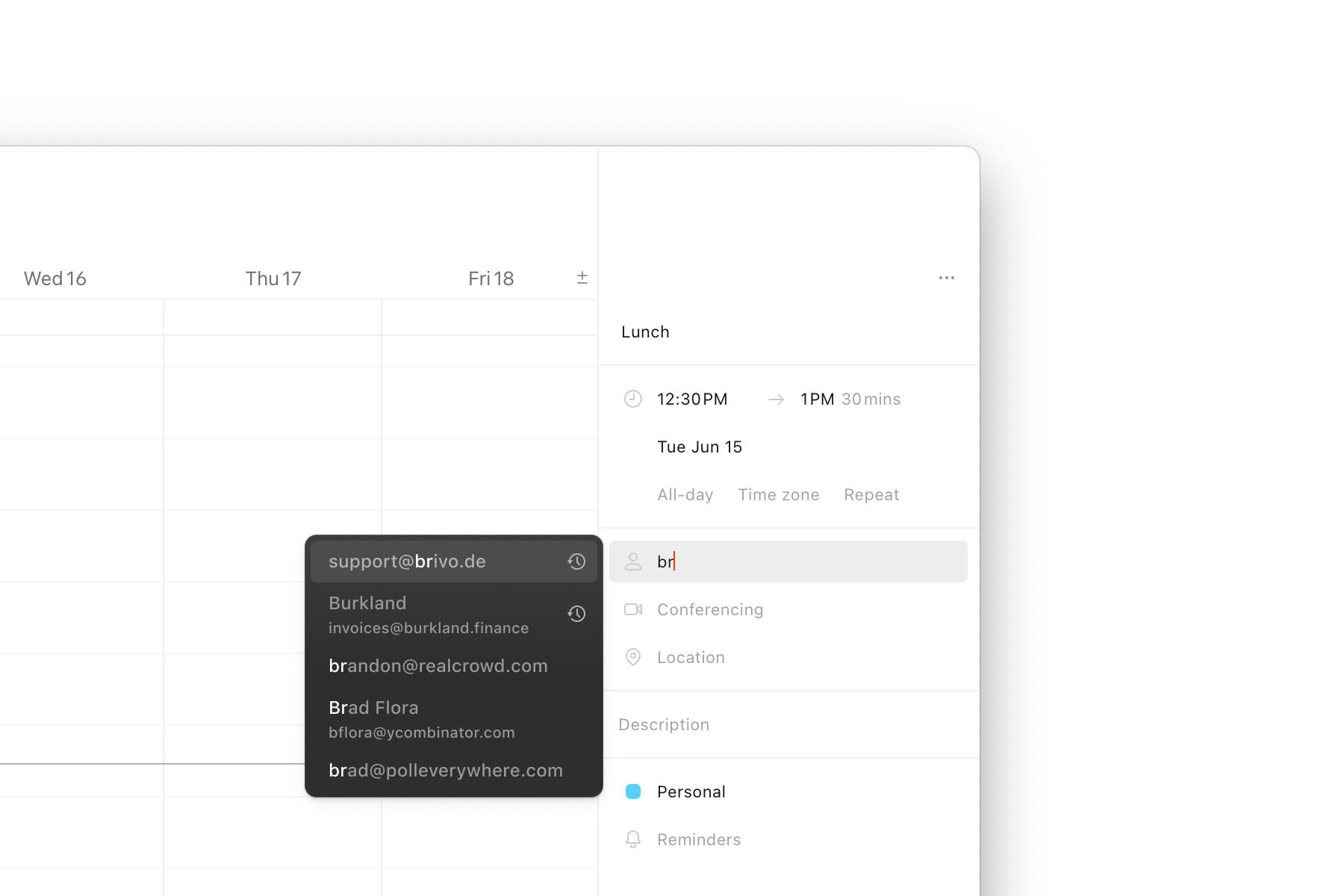
Recent contacts
Cron now remembers the five most recent people you’ve scheduled a meeting with for quick access. As you start typing, Cron suggests other relevant contacts. While some products only show you manually added contacts, Cron smartly autocompletes attendees of previous meetings, etc. If you want to manually remove a recent contact, just hover over the icon to the right of it to remove it.
Personal Meeting ID (PMI) and passcode settings
If you have the setting “Use PMI for scheduling meetings” enabled in Zoom, Cron will use your configured stable PMI and passcode when adding a Zoom link to a meeting. If this setting is off, Cron will protect your Zoom calls with a secure one-time PIN and include it in the meeting for you and participants to join with a single click.
Other improvements
- Improves syncing grid time to system time when foregrounding the app for an instant accurate-to-the-second display.
- Fixes prompting dialog prematurely when there’s still a visible focus in the right-hand context panel.
- Fixes creating availability hold on a secondary calendar getting the wrong color.