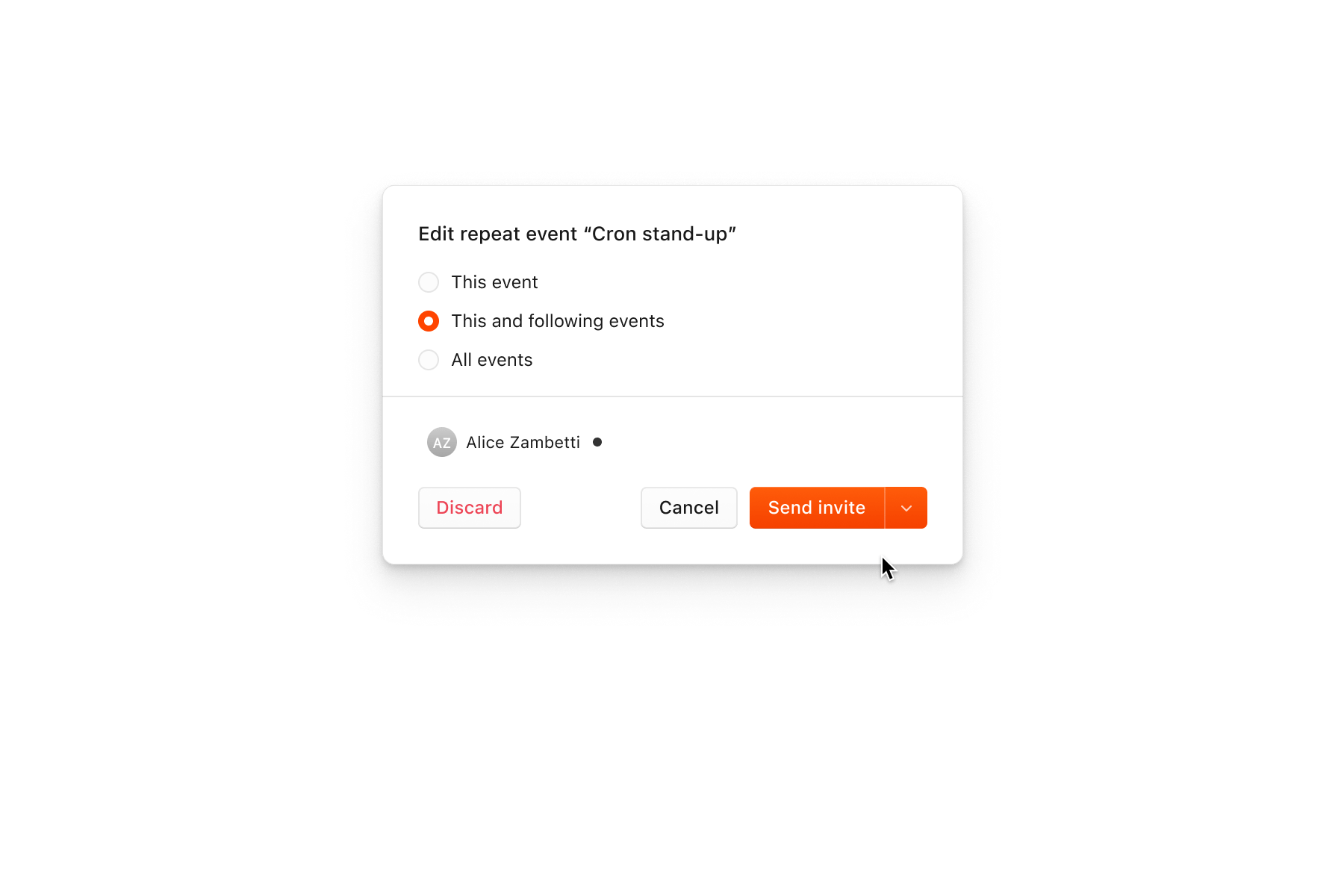
Pending changes dialogs
We’re introducing well-designed dialogs to serve you appropriate actions when editing events.
There are dozens of permutations of dialogs to edit repeat events, events with participants, repeat events that also have participants, etc. Typically, you’ll be able to save the changes; keep the changes and continue editing; or discard the changes. Below the horizontal divider line, we summarize the pending changes in a “changelog.”
We’re also adding a few pro workflows that allow bypassing the dialogs by holding ⌘ or shift ⌘ when performing certain edits:
When moving a meeting or repeat event…
- “Commit instantly” by holding
⌘: edits “this event” only without confirmation. - “Update instantly no email” by holding
shift⌘: commits instantly and doesn’t send a notification email.
With a selected meeting or repeat event…
- “Delete instantly” by pressing
⌘delete: send cancelation without confirmation. - “Cancel instantly no email by pressing
shift⌘delete: deletes instantly and doesn’t send a notification email.
Other improvements
- Fixes auto-adding conferencing when creating event from hold.
- Fixes relative day language (i.e., “Today”, “Tomorrow”) in “Share availabilities” snippet due to time zone double conversion.
- Fixes repeat event chips flickering and disappearing in certain situations.
- Fixes bad request when editing repeat event with “This and following events” option.