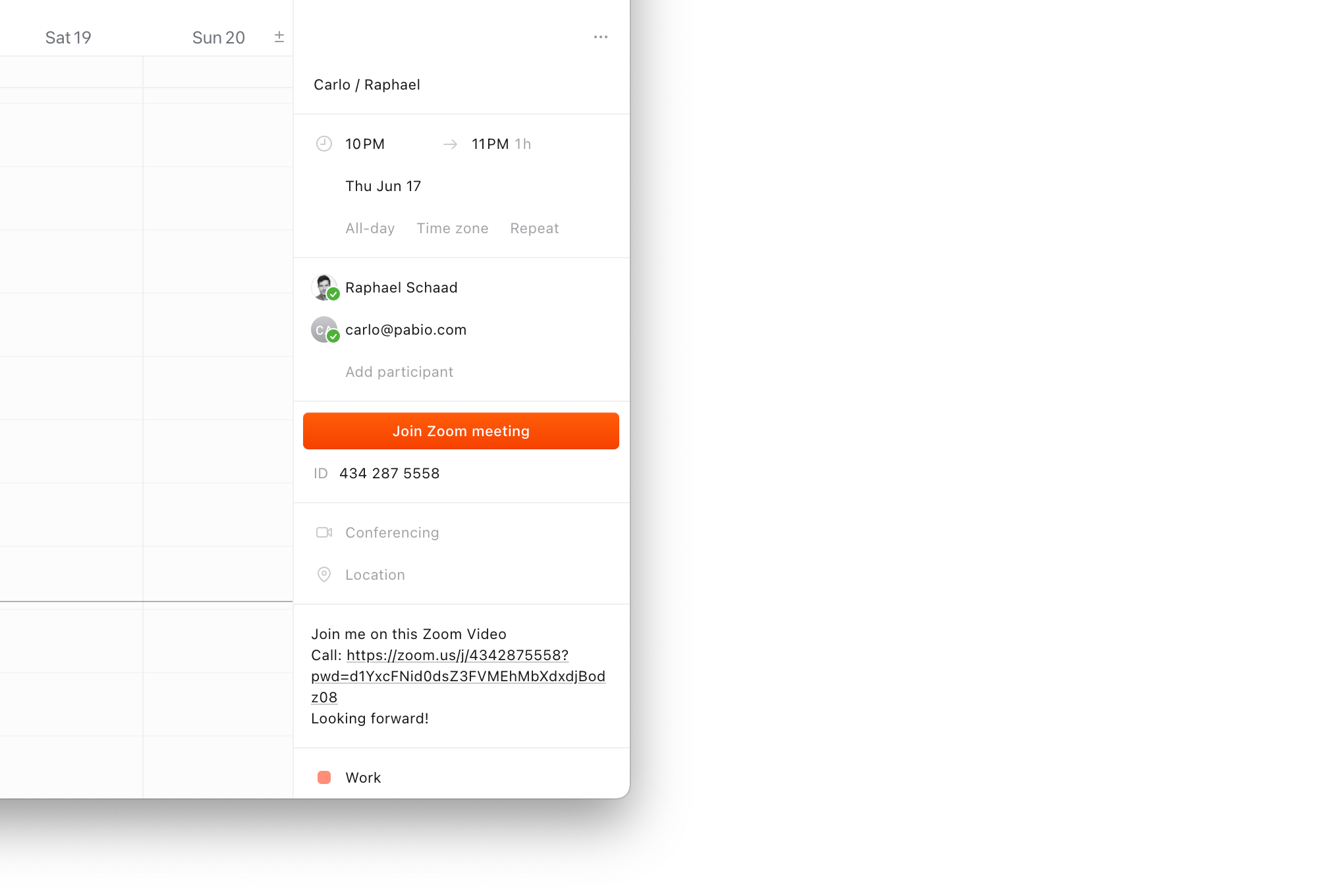
Quick-join meeting button
The join meeting button lets you instantly join conferencing calls.
Cron auto-detects conferencing links in the location or description fields and serves the prominent button. Joining meetings from Cron opens natively-installed apps like Zoom directly, without opening a browser tab first. Common conferencing links that are supported included Zoom links, Google Meet links, and Microsoft Team links.
Quick-copy buttons
All context panel fields that often get copied, such as participants’ email addresses, now have inlined quick-copy buttons on hover. This lets you copy values from the Cron UI to your clipboard with a single click.
Other improvements
- Updates the current time indicator the moment Cron’s window becomes visible.
- Enables resizing the window to full size when double-clicking on draggable header area.
- Improves when to prompt for editing repeat events (e.g., when adding conferencing).
- Improves the language in “Send without email” toast notifications.
- Improves what month the title shows based on scroll offset and current date.
- Improves layout for “Conferencing” and “Location” subsections in the right-hand context panel.
- Turns “Repeat”, “Conferencing”, and “Calendar” inputs into dropdowns.
- Adds eye icon to calendar dropdown to toggle visibility of calendars right there.
- Adds icons to conferencing dropdown menu.
- Adds icons to “Share availabilities” ⋯ action menu.
- Disables booking link until the availability is created.
- Disables create and edit functions when offline.
- Fixes confirming booking link on non-primary calendar creating duplicate meeting.
- Fixes falsely showing logged-in user as participant on shared calendar events.
- Fixes the event description field not showing line breaks correctly.
- Fixes incorrect number of pending changes when changing both start and end time.